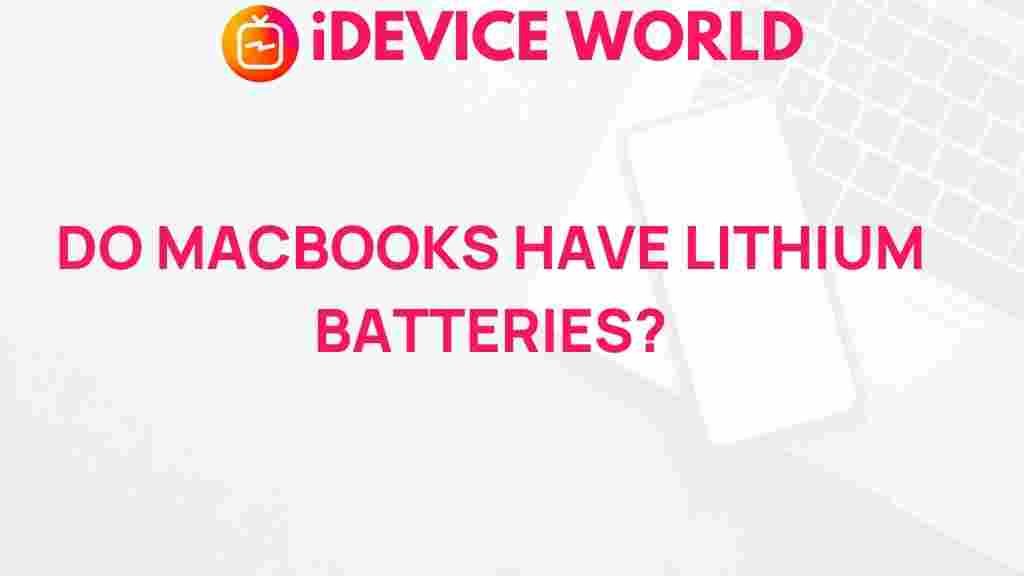Unveiling the Truth: Do MacBooks Run on Lithium Batteries?
In today’s digital age, MacBooks have established themselves as premium devices favored by professionals, creatives, and everyday users alike. Their sleek design, high performance, and robust ecosystem contribute to their popularity. A significant aspect of any laptop’s performance and longevity is its battery. In this article, we will explore whether MacBooks run on lithium batteries, delving into their features, advantages, and more.
Understanding MacBooks and Their Battery Technology
MacBooks, developed by Apple Inc., are known for their cutting-edge technology and elegant design. One of the most critical components of any laptop is its battery. Most modern MacBooks utilize lithium-ion technology, which has several advantages over traditional battery types.
What Are Lithium-Ion Batteries?
Lithium-ion batteries are rechargeable batteries that use lithium ions as a key component of their electrochemistry. Here are some essential characteristics of lithium-ion batteries:
- High Energy Density: Lithium-ion batteries can store more energy in a smaller space, making them ideal for portable devices.
- Low Self-Discharge Rate: These batteries retain their charge longer than other types, ensuring your MacBook stays powered for extended periods.
- Long Cycle Life: Lithium-ion batteries can endure hundreds of charge cycles before their capacity significantly degrades.
These features make lithium-ion batteries a popular choice for devices like MacBooks, where performance and portability are crucial.
Do All MacBooks Use Lithium Batteries?
Yes, all current models of MacBooks are equipped with lithium-ion batteries. This includes:
- MacBook Air
- MacBook Pro
Apple has designed these batteries to maximize efficiency, allowing users to enjoy longer usage times without sacrificing performance. However, it’s essential to know that earlier models, like the original MacBook (2006), utilized different battery technology. However, Apple transitioned to lithium-ion batteries in subsequent iterations.
Benefits of Lithium-Ion Batteries in MacBooks
There are numerous benefits to using lithium-ion batteries in MacBooks:
- Lightweight: Lithium-ion batteries are lighter than their predecessors, contributing to the overall portability of MacBooks.
- Fast Charging: These batteries can charge more quickly compared to older battery technologies, allowing users to spend less time tethered to a power outlet.
- Environmental Impact: Lithium-ion batteries are more environmentally friendly than traditional batteries when properly recycled.
These advantages make MacBooks not only a tech-savvy choice but also a more practical option for everyday use.
How MacBooks Optimize Battery Performance
Apple has incorporated several features in MacBooks to optimize battery performance and extend battery life:
- Energy Saver Settings: macOS includes settings that allow users to manage energy consumption effectively, prolonging battery life.
- Adaptive Brightness: MacBooks can automatically adjust screen brightness based on ambient light, conserving battery power.
- Application Management: macOS allows users to monitor and manage applications that consume excessive energy.
These optimizations are crucial for maintaining a productive and efficient workflow, especially for those who rely heavily on their MacBooks for work or study.
Step-by-Step Process: Checking Your MacBook’s Battery Health
Monitoring your MacBook’s battery health is essential for optimal performance. Follow these steps to check your battery’s status:
- Click on the Apple Menu: Located in the top left corner of your screen.
- Select “About This Mac”: A new window will pop up.
- Click on “System Report”: This will take you to a detailed overview of your Mac’s hardware and software.
- Find “Power”: Under the “Hardware” section, locate the “Power” option.
- Review Battery Information: Here, you can see the battery’s cycle count and condition. A cycle count under 1000 is typically considered good.
By regularly checking your battery’s health, you can take proactive steps to maintain your MacBook’s performance.
Troubleshooting MacBook Battery Issues
Despite their reliability, MacBook batteries can occasionally encounter issues. Here are some common problems and their solutions:
- Battery Not Charging:
- Check the power adapter and ensure it’s plugged into a working outlet.
- Inspect the charging cable for damage.
- Rapid Battery Drain:
- Close unused applications and browser tabs.
- Adjust your energy saver settings.
- MacBook Overheating:
- Ensure proper ventilation while using your MacBook.
- Check for resource-heavy applications running in the background.
Taking these troubleshooting steps can help extend the life of your MacBook’s battery and enhance your overall user experience.
Extending Your MacBook’s Battery Life
To ensure your MacBook runs efficiently and lasts longer on a single charge, consider implementing the following tips:
- Reduce Screen Brightness: Dimming your screen can significantly save battery life.
- Turn Off Bluetooth and Wi-Fi: If not in use, disable these features to conserve power.
- Use Battery Saver Mode: Enable this mode in macOS to maximize battery efficiency.
By following these tips, you can make the most of your MacBook’s battery performance.
Conclusion
In conclusion, MacBooks indeed run on lithium batteries, specifically lithium-ion technology. This choice has revolutionized how users experience their devices, offering a combination of efficiency, performance, and portability. Understanding the technology behind MacBooks’ batteries allows users to manage their devices better, troubleshoot issues effectively, and extend their battery life.
For more information on optimizing your MacBook experience, check out Apple’s official support page on battery service and recycling. If you’re interested in more tech-related insights, feel free to visit our blog for the latest updates!
This article is in the category Reviews and created by iDeciveWorld Team