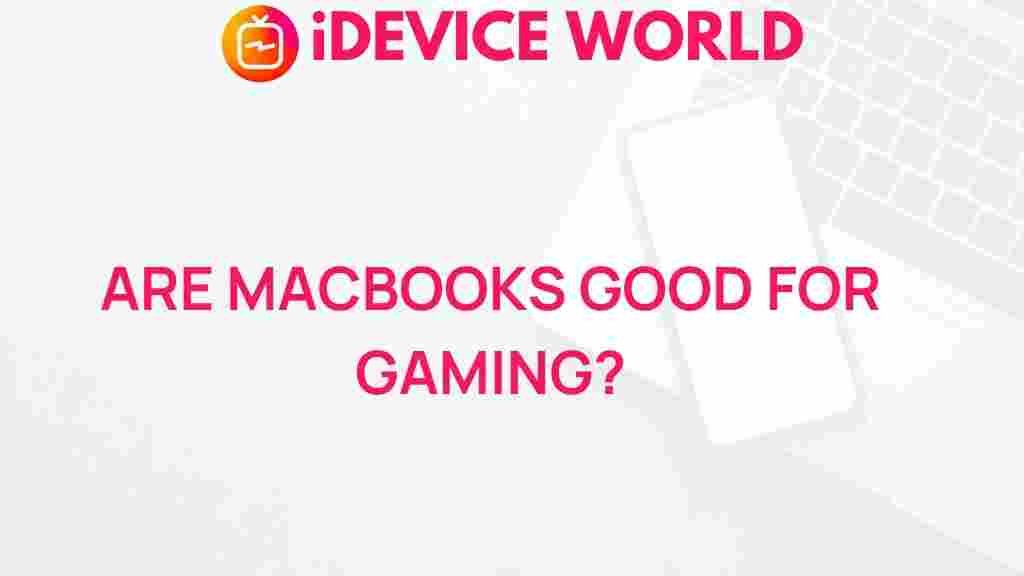Unveiling the Gaming Potential of MacBooks
When it comes to gaming, most people often think of high-end gaming PCs or consoles. However, the MacBook lineup from Apple has evolved significantly, offering a surprisingly robust platform for gaming enthusiasts. In this article, we will explore how MacBooks can be optimized for gaming, the types of games that run well on them, and tips for troubleshooting common issues.
Understanding the Hardware of MacBooks
The latest MacBooks come equipped with advanced hardware that can support gaming performance. Key features include:
- Apple Silicon: The M1 and M2 chips offer impressive graphics capabilities and performance improvements over previous Intel-based models.
- Retina Display: High-resolution displays enhance the visual experience, making games look stunning.
- Battery Life: Extended battery life allows for longer gaming sessions without constant recharging.
These features position MacBooks as viable gaming machines, but how do you maximize their potential?
Step-by-Step Guide to Optimize Your MacBook for Gaming
To get the best gaming experience on your MacBook, follow these steps:
1. Update Your macOS
Always ensure that your macOS is up to date. Apple frequently releases updates that improve performance and compatibility with games.
2. Choose the Right Games
Not all games are optimized for macOS. Here are some popular genres that run well on MacBooks:
- Indie Games: Titles like Celeste and Hollow Knight are often lightweight and run smoothly on MacBooks.
- Strategy Games: Games such as Civilization VI and Stardew Valley provide engaging gameplay without requiring top-tier graphics.
- Casual Games: Simple games can run effortlessly on MacBooks, making them perfect for quick sessions.
3. Optimize Graphics Settings
Adjusting the graphics settings in your games can greatly enhance performance:
- Lower the resolution if you experience lag.
- Turn off unnecessary visual effects.
- Utilize performance mode in games when available.
4. Manage Background Processes
Close any applications running in the background that may consume resources. Use Activity Monitor to check for high CPU usage.
5. Use External Accessories
Consider investing in external peripherals to enhance your gaming experience:
- Gaming Mouse: A mouse with adjustable DPI can provide precision in gameplay.
- External Monitor: A larger display can improve your field of view in many games.
- Cooling Pads: Keep your MacBook cool during extended gaming sessions to prevent thermal throttling.
Troubleshooting Common Gaming Issues on MacBooks
Even with the best setups, you may encounter issues while gaming on your MacBook. Here are some common problems and their solutions:
1. Game Not Launching
If a game fails to launch:
- Check system requirements to ensure compatibility.
- Verify game files through the launcher (like Steam or Epic Games).
- Reinstall the game if issues persist.
2. Poor Performance or Lag
To resolve performance issues:
- Lower the game’s graphics settings as mentioned earlier.
- Close any unnecessary applications running in the background.
- Consider clearing temporary files that may affect performance.
3. Overheating
If your MacBook is overheating:
- Ensure it’s placed on a hard, flat surface for optimal airflow.
- Limit the number of running applications during gaming.
- Use a cooling pad to help manage temperatures.
Expanding the Gaming Experience on MacBooks
While MacBooks are primarily known for productivity, they can serve as a solid platform for gaming. Here are additional ways to expand your gaming experience:
1. Explore Cloud Gaming Services
Services like NVIDIA GeForce NOW allow you to play high-end games without the need for powerful hardware. Simply stream games directly to your MacBook and enjoy the best graphics without compromising performance.
2. Join Gaming Communities
Engaging with communities can enhance your gaming experience. Join forums or social media groups dedicated to Mac gaming to share tips, experiences, and recommendations for games that run well on MacBooks.
3. Consider Boot Camp
If you want access to a wider variety of games, consider using Boot Camp to install Windows on your MacBook. This allows you to play many Windows-exclusive titles seamlessly. However, ensure you have adequate storage space and follow the installation instructions carefully.
Conclusion
The potential for gaming on MacBooks is significant, especially with the right optimizations and settings. By following the steps outlined in this article, you can unlock a new level of gaming enjoyment on your MacBook. Whether you are playing indie games or exploring cloud gaming services, there’s a world of gaming waiting for you.
For more tips on maximizing your MacBook experience, check out our detailed guides here.
In summary, while MacBooks may not be the first choice for gaming, they certainly hold their ground when properly optimized. Happy gaming!
This article is in the category Reviews and created by iDeciveWorld Team