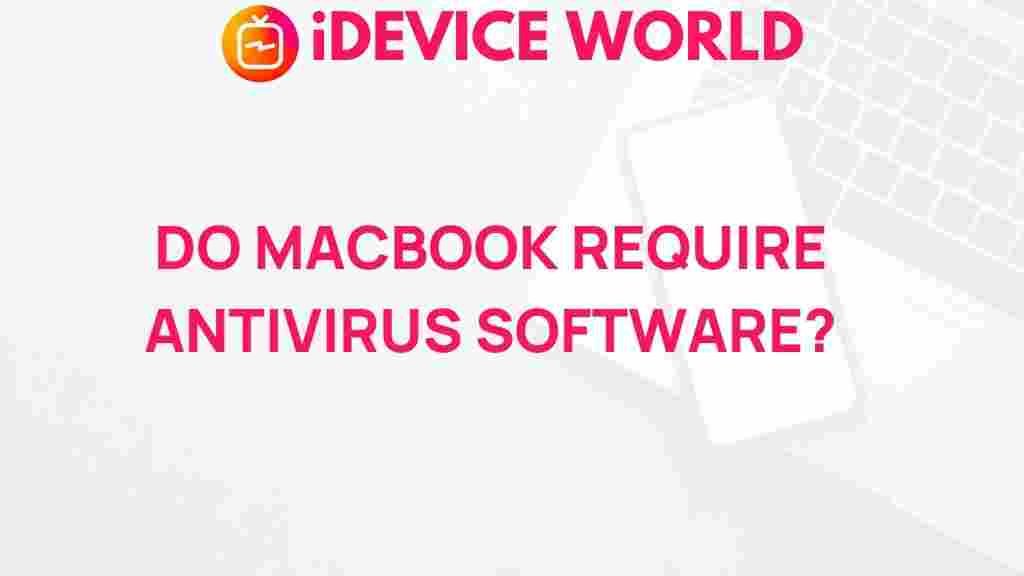Unveiling the Truth: Do MacBooks Really Need Antivirus Software?
In the ever-evolving landscape of cybersecurity, one question often arises among MacBook users: do these devices truly require antivirus software? While MacBooks are celebrated for their robust performance and sleek design, they are not invulnerable to security threats. This article will explore the necessity of antivirus software for MacBooks, the risks they face, and the best practices for maintaining security without compromising performance.
Understanding the Security Landscape for MacBooks
MacBooks are known for their sophisticated security features, including the macOS operating system, which offers built-in protections against malware and other threats. However, as cyber threats become increasingly sophisticated, it’s essential to evaluate whether relying solely on these built-in features is enough.
The Common Misconceptions About MacBooks and Malware
- Myth 1: MacBooks are immune to viruses.
- Myth 2: Built-in protections are sufficient.
- Myth 3: Only Windows PCs get infected.
While MacBooks do benefit from robust security measures, they are not immune to malware. Cybercriminals are increasingly targeting macOS users, and the misconception that MacBooks are impervious to viruses can lead to dangerous complacency.
Types of Threats Faced by MacBooks
To understand the need for antivirus software, it’s crucial to recognize the types of threats that can compromise a MacBook’s security:
- Malware: Malicious software designed to harm, exploit, or otherwise compromise a computer system.
- Phishing: Attempts to deceive users into providing personal information through fraudulent emails or websites.
- Adware: Software that displays unwanted advertisements, which can slow down your device.
- Ransomware: A type of malware that encrypts files, demanding payment for their release.
Built-in Security Features of MacBooks
MacBooks come equipped with various security features that help protect against many threats:
- XProtect: Apple’s built-in malware detection tool that checks for known malware.
- Gatekeeper: Prevents the installation of unverified apps.
- FileVault: Encrypts the entire hard drive, protecting your data from unauthorized access.
- Sandboxing: Limits the potential impact of malicious software by restricting its access to system resources.
Reasons to Consider Antivirus Software for MacBooks
Despite the robust security measures in place, there are compelling reasons to consider additional antivirus software:
- Increased Threats: Cybercriminals are increasingly targeting Mac users, making antivirus software a prudent investment.
- Enhanced Protection: Third-party antivirus solutions offer real-time scanning and proactive threat detection, providing an extra layer of security.
- Comprehensive Coverage: Antivirus software can protect against various types of malware, phishing attempts, and other cyber threats that built-in features may not fully address.
Choosing the Right Antivirus Software for Your MacBook
When selecting antivirus software for your MacBook, consider the following factors:
- Compatibility: Ensure the software is compatible with your version of macOS.
- Reputation: Research the software’s effectiveness through reviews and expert recommendations.
- Features: Look for features like real-time scanning, automatic updates, and a user-friendly interface.
- Price: Compare pricing models, including subscription options and one-time purchases.
Some reputable antivirus options for MacBooks include:
- Bitdefender: Known for its strong malware protection and low impact on system performance.
- Norton: Offers comprehensive security features and excellent customer support.
- Intego: Designed specifically for Mac, Intego provides tailored protection against macOS threats.
Step-by-Step Process to Install Antivirus on MacBooks
If you’ve decided to install antivirus software on your MacBook, follow these steps:
- Choose Your Software: Select the antivirus software that best fits your needs based on the factors mentioned above.
- Download the Installer: Visit the official website of the antivirus provider to download the installer.
- Open the Installer: Locate the downloaded file in your Downloads folder and double-click to open it.
- Follow the Instructions: Follow the on-screen instructions to install the software, agreeing to any terms and conditions.
- Activate the Software: Once installed, launch the application and enter your activation key if required.
- Run a Full Scan: Perform a full system scan to identify and address any existing threats.
Troubleshooting Common Issues with Antivirus Software on MacBooks
After installing antivirus software, you may encounter some common issues. Here are some troubleshooting tips:
- Performance Issues: If your MacBook runs slowly, consider adjusting the settings within your antivirus software to reduce its impact on system performance.
- Compatibility Problems: Ensure that your antivirus software is up to date and compatible with your macOS version.
- Frequent False Positives: If the software flags safe applications as threats, check for updates to the antivirus database and adjust the sensitivity settings.
Best Practices for MacBook Security
To enhance your MacBook’s security beyond antivirus software, consider these best practices:
- Regular Software Updates: Keep your macOS and all applications up to date to protect against vulnerabilities.
- Enable Firewall: Ensure the built-in firewall is enabled for added protection against unauthorized access.
- Use Strong Passwords: Create complex passwords and consider using a password manager to store them securely.
- Backup Your Data: Regularly back up your data using Time Machine or another backup solution to prevent data loss.
- Be Wary of Phishing Scams: Educate yourself on recognizing phishing attempts and avoid clicking on suspicious links or attachments.
Conclusion
In conclusion, while MacBooks come equipped with robust security features, they are not impervious to threats. The increasing sophistication of cyber attacks necessitates a proactive approach to security. Investing in reputable antivirus software can provide an additional layer of protection, ensuring that your MacBook remains secure against a variety of threats.
By understanding the security landscape and following best practices, MacBook users can effectively safeguard their devices and personal information. For more information on enhancing your MacBook’s security, check out this comprehensive guide. Remember, a proactive approach to cybersecurity is the best defense against potential threats.
For the latest information on cybersecurity trends and best practices, visit Cybersecurity Trends.
This article is in the category Reviews and created by iDeciveWorld Team