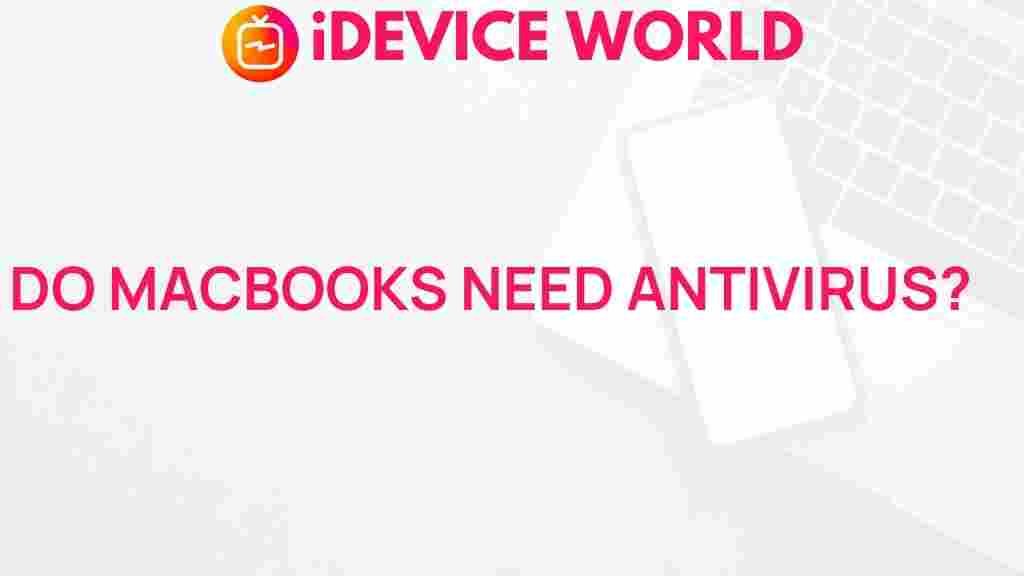Unveiling the Truth: Do MacBooks Really Need Antivirus Software?
As technology evolves, so do the threats that come with it. For many years, MacBooks have been considered safe havens for users, boasting a reputation for being less vulnerable to malware and viruses compared to their Windows counterparts. However, with the increasing sophistication of cyber threats, many MacBook users are left questioning whether they need antivirus software to protect their devices. In this article, we will explore the necessity of antivirus software for MacBooks, evaluate the risks, and provide guidance on how to keep your device secure.
The Myth of Infallibility: Are MacBooks Immune to Viruses?
It’s a common belief that MacBooks don’t get viruses. This perception stems from several factors:
- Market Share: Historically, Windows has held a larger share of the PC market, making it a more attractive target for hackers.
- Unix-Based System: macOS, the operating system for MacBooks, is built on a Unix foundation, which is known for its robust security features.
- Built-in Security Features: MacBooks come equipped with Gatekeeper and XProtect, which help to prevent malicious software from being installed.
However, the increasing popularity of MacBooks has made them a more attractive target for cybercriminals. While it is true that the number of threats is lower compared to Windows, it doesn’t mean that MacBooks are completely immune.
Understanding the Risks: Common Threats to MacBooks
To determine whether MacBooks need antivirus software, it’s essential to understand the common threats they face:
- Malware: This includes viruses, worms, and trojans that can infect your device and cause damage.
- Ransomware: A form of malware that encrypts files on your computer and demands payment for their release.
- Phishing Attacks: Cybercriminals may attempt to steal your personal information through fraudulent emails or websites.
- Adware: Software that displays unwanted advertisements and can slow down your system.
The Argument for Antivirus Software on MacBooks
Despite their built-in security features, there are compelling reasons why MacBooks users should consider installing antivirus software:
- Comprehensive Protection: Antivirus software offers a layer of security that can detect and neutralize threats that macOS might miss.
- Real-Time Scanning: Many antivirus solutions provide real-time protection, scanning files as they are opened or downloaded.
- Safe Browsing Features: Some antivirus programs include tools that protect against phishing attacks and unsafe websites.
Choosing the Right Antivirus Software for MacBooks
When selecting antivirus software for your MacBook, consider the following factors:
- Compatibility: Ensure that the software is compatible with your version of macOS.
- Performance Impact: Look for software that offers strong protection without significantly slowing down your system.
- User-Friendly Interface: Choose software that is easy to use, especially if you’re not tech-savvy.
- Reputation and Reviews: Research and read user reviews to find a trusted antivirus provider.
Step-by-Step Process: How to Install Antivirus on Your MacBook
Installing antivirus software on your MacBook is a straightforward process. Follow these steps:
- Choose Your Antivirus Software: Select a reputable antivirus program based on your research.
- Download the Software: Visit the official website of the antivirus provider and download the installation file.
- Open the Installation File: Locate the downloaded file in your Downloads folder and double-click it to start the installation process.
- Follow the On-Screen Instructions: Proceed with the installation by following the prompts provided by the software.
- Activate the Software: Once installed, open the antivirus program and enter your license key (if required) to activate it.
- Run an Initial Scan: After activation, run a full system scan to ensure your MacBook is free from any existing threats.
Troubleshooting Tips for Antivirus Software on MacBooks
If you encounter issues with your antivirus software on your MacBook, consider the following troubleshooting tips:
- Check Compatibility: Ensure that the antivirus software is compatible with your macOS version.
- Update the Software: Regularly check for updates to ensure your antivirus program is equipped with the latest virus definitions.
- Review Settings: Adjust the settings of the antivirus software to optimize performance and protection.
- Reinstall the Software: If problems persist, try uninstalling and then reinstalling the antivirus program.
Alternative Security Measures for MacBooks
In addition to antivirus software, there are several other measures you can take to enhance the security of your MacBook:
- Keep Your System Updated: Regularly update macOS and all installed applications to patch security vulnerabilities.
- Enable Firewall: Use the built-in firewall feature to block unauthorized access to your device.
- Use Strong Passwords: Create complex passwords and consider using a password manager to keep track of them.
- Be Cautious with Downloads: Only download software and files from trusted sources to avoid malware.
- Educate Yourself: Stay informed about the latest cybersecurity threats and best practices for protecting your devices.
Conclusion: The Importance of Security for Your MacBook
In conclusion, while MacBooks are equipped with robust security features, they are not invulnerable to cyber threats. The increasing prevalence of malware and the sophistication of attacks make it essential for users to consider additional protection. Installing antivirus software can provide comprehensive security, while following best practices can further safeguard your device.
By taking a proactive approach to security, you can enjoy the full benefits of your MacBook without compromising your safety. For further information on how to enhance your cybersecurity, visit Apple Support.
Remember, the best defense is a good offense—be vigilant, stay updated, and protect your MacBook today!
Learn more about protecting your MacBooks
This article is in the category Reviews and created by iDeciveWorld Team