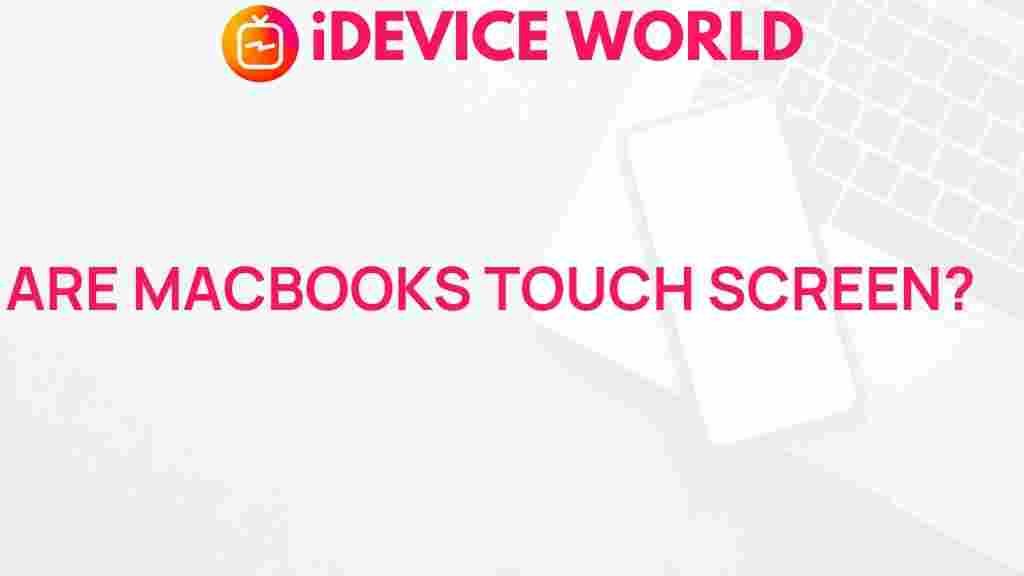Unveiling the Truth Behind MacBook Touch Screen Technology
The evolution of technology has transformed the way we interact with devices. Among these advancements, touch screen technology stands out as a significant milestone. As users increasingly seek more versatile and efficient computing solutions, the question arises: why hasn’t Apple incorporated touch screens into their beloved MacBook line? In this article, we will delve into the intricacies of MacBook touch screen technology, exploring its feasibility, benefits, and the challenges Apple faces in its implementation.
The History of Touch Screen Technology
Touch screen technology has been around since the 1960s, initially developed for specialized applications. Over the decades, it has evolved into a mainstream interface for smartphones, tablets, and laptops. Today, devices with touch screens dominate the market, thanks to their intuitive usability and accessibility. However, the MacBook line remains distinctively absent of this feature.
Why MacBooks Don’t Have Touch Screens
Despite the increasing popularity of touch screens, Apple has opted not to include this technology in their MacBook lineup. Several reasons contribute to this decision:
- Design Philosophy: Apple has a unique design philosophy that emphasizes simplicity and elegance. The absence of a touch screen maintains the MacBook’s sleek profile.
- Touch Bar Experiment: Apple experimented with the Touch Bar, a touch-sensitive strip above the keyboard, but it received mixed reviews, leading to its discontinuation in newer models.
- Desktop vs. Mobile Experience: Apple differentiates between its Mac and iOS devices, believing that the desktop experience is best suited for keyboard and mouse input.
- Technical Challenges: Integrating touch screen technology into MacBooks poses technical challenges, such as screen glare and ergonomics.
Understanding Touch Screen Technology
To better understand why Apple may be hesitant to incorporate touch screens into MacBooks, it’s essential to grasp how touch screen technology functions. Touch screens can be broadly classified into two types:
- Capacitive Touch Screens: These are common in smartphones and tablets. They respond to the electrical properties of the human body, enabling multi-touch gestures.
- Resistive Touch Screens: Often found in older devices, these screens detect pressure applied by a finger or stylus. They are generally less responsive than capacitive screens.
The Benefits of Touch Screen Technology
While the absence of touch screens in MacBooks has been a topic of debate, it’s important to consider the advantages that touch screen technology brings:
- Intuitive Navigation: Touch screens allow for more natural interactions, such as swiping and pinching, enhancing the user experience.
- Improved Accessibility: Touch screens can make devices more accessible for individuals with disabilities, providing alternative methods of input.
- Versatility: A touch screen can serve multiple functions, allowing users to interact with their devices in various ways, including drawing and writing.
Step-by-Step Process: How Touch Screen Technology Works
Understanding the mechanics behind touch screens can provide insights into their potential integration into MacBooks. Here’s a simplified step-by-step process of how touch screen technology operates:
- Touch Detection: When a user touches the screen, the device detects the touch point through a grid of sensors embedded in the display.
- Signal Processing: The sensors convert the touch into an electrical signal, which is then sent to the device’s processor.
- Action Triggering: The processor interprets the signal, executing the corresponding action, such as opening an app or zooming in on an image.
Potential Challenges of Implementing Touch Screens in MacBooks
While the benefits of touch screen technology are apparent, there are also significant challenges that Apple would face in integrating this feature into MacBooks:
- Screen Quality: Touch screens can suffer from glare and reflections, which can detract from the visual quality of the display.
- Ergonomics: Users may experience discomfort when reaching up to touch a screen for extended periods, especially in a laptop form factor.
- Software Optimization: macOS would require substantial adjustments to accommodate touch interactions, which could complicate the user experience.
Troubleshooting Touch Screen Issues
If Apple were to introduce touch screen technology in MacBooks, users might encounter various issues. Here are some potential troubleshooting tips:
- Unresponsive Screen: Restart the MacBook and check for software updates. If the issue persists, consider resetting the SMC (System Management Controller).
- Calibration Problems: If touch accuracy is off, recalibrate the touch screen through system preferences.
- Gestures Not Recognized: Ensure that the gestures are enabled in the system settings and that no other applications are conflicting with touch inputs.
Conclusion: The Future of MacBook Touch Screen Technology
As we have explored, while touch screen technology presents numerous advantages, the decision for Apple to include it in MacBooks is influenced by various factors including design philosophy, user experience, and technical challenges. It remains to be seen whether Apple will eventually embrace this technology in future MacBook models.
For now, MacBook users can continue to enjoy the seamless performance and reliability that Apple laptops are known for. To learn more about Apple’s innovations and their impact on computing, check out this link to Apple’s official website.
In conclusion, while the absence of touch screens in MacBooks may be a limitation for some users, the overall user experience continues to evolve. As technology advances, it will be interesting to see how Apple adapts and possibly redefines the laptop experience in the coming years.
For further insights and discussions on MacBooks, feel free to explore our in-depth articles on Apple products.
This article is in the category Reviews and created by iDeciveWorld Team