Unveiling the Intriguing Design of the MacBook Pro US English Keyboard
The MacBook Pro has long been revered for its exceptional performance, sleek design, and cutting-edge features. One of the most critical components that contribute to the overall user experience is the keyboard. In this article, we will explore the fascinating design of the MacBook Pro US English keyboard, highlighting its unique features, advantages, and some troubleshooting tips. Whether you’re a seasoned MacBook user or a newcomer, understanding the keyboard design can enhance your overall productivity and comfort.
The Evolution of the MacBook Pro Keyboard
The keyboard of the MacBook Pro has undergone significant changes over the years. Apple has continually refined its keyboard design, focusing on enhancing user experience and typing efficiency. Here’s a brief overview of its evolution:
- 2006-2015: The original MacBook Pro featured a traditional scissor-switch mechanism that provided tactile feedback and reliability.
- 2016-2019: The introduction of the Butterfly keyboard brought a slimmer profile but faced criticism for reliability issues.
- 2020-present: Apple returned to a refined scissor-switch mechanism, offering improved travel distance and durability.
Key Features of the MacBook Pro US English Keyboard
The MacBook Pro US English keyboard is designed with user convenience and efficiency in mind. Here are some of its standout features:
- Scissor-Switch Mechanism: The latest models incorporate a robust scissor-switch design that allows for precise keystrokes with excellent tactile feedback.
- Backlit Keys: The keyboard features adjustable backlighting, making it easy to type in low-light conditions.
- Function Row: The MacBook Pro’s keyboard includes a function row that replaces traditional function keys with customizable Touch Bar options, enhancing accessibility to tools and applications.
- Dedicated Emoji and Spotlight Keys: Quickly access emojis and search functionality with dedicated keys, streamlining your workflow.
Why the Keyboard Design Matters
The keyboard is often one of the most used components of a laptop, especially for professionals who spend hours typing. The design of the MacBook Pro keyboard is essential for several reasons:
- Typing Comfort: A well-designed keyboard reduces strain on the hands and wrists, promoting comfortable typing for extended periods.
- Typing Speed: The tactile feedback and key travel distance significantly affect typing speed and accuracy.
- Durability: A robust keyboard design ensures longevity and reliability, reducing the need for repairs.
Step-by-Step Guide to Customizing Your MacBook Pro Keyboard Settings
To get the most out of your MacBook Pro keyboard, you can customize various settings to suit your preferences. Here’s a simple step-by-step guide:
- Open System Preferences: Click on the Apple menu in the top-left corner and select System Preferences.
- Select Keyboard: Click on the Keyboard icon to access keyboard settings.
- Adjust Key Repeat and Delay: Use the sliders to modify how quickly keys repeat and the delay before a key starts repeating.
- Change Backlight Settings: Adjust the brightness of the keyboard backlighting based on your needs.
- Enable Key Repeat: Make sure the Key Repeat option is checked to allow for repeated key presses.
- Test Your Settings: Open a text editor to ensure your settings enhance your typing experience.
Troubleshooting Common Keyboard Issues
Despite its robust design, you may encounter occasional issues with your MacBook Pro keyboard. Here are some common problems and solutions:
- Sticky Keys: If keys become unresponsive or stick, try gently cleaning the keyboard with compressed air.
- Backlighting Not Working: Check your keyboard settings in System Preferences. Ensure the Adjust keyboard brightness in low light option is enabled.
- Key Not Registering: If a key doesn’t register when pressed, try restarting your MacBook. If the issue persists, consider checking for software updates.
- Touch Bar Issues: If the Touch Bar is unresponsive, reset the SMC (System Management Controller) to resolve potential software glitches.
Conclusion
The design of the MacBook Pro US English keyboard is a testament to Apple’s commitment to user experience and innovative technology. With its ergonomic layout, advanced features, and customizable settings, it provides an exceptional typing experience that enhances productivity. By understanding its design and functionalities, users can maximize their MacBook Pro’s potential.
For more information about optimizing your MacBook experience, check out this comprehensive guide. Additionally, for external resources related to Apple products, visit the official Apple Support page.
This article is in the category Reviews and created by iDeciveWorld Team
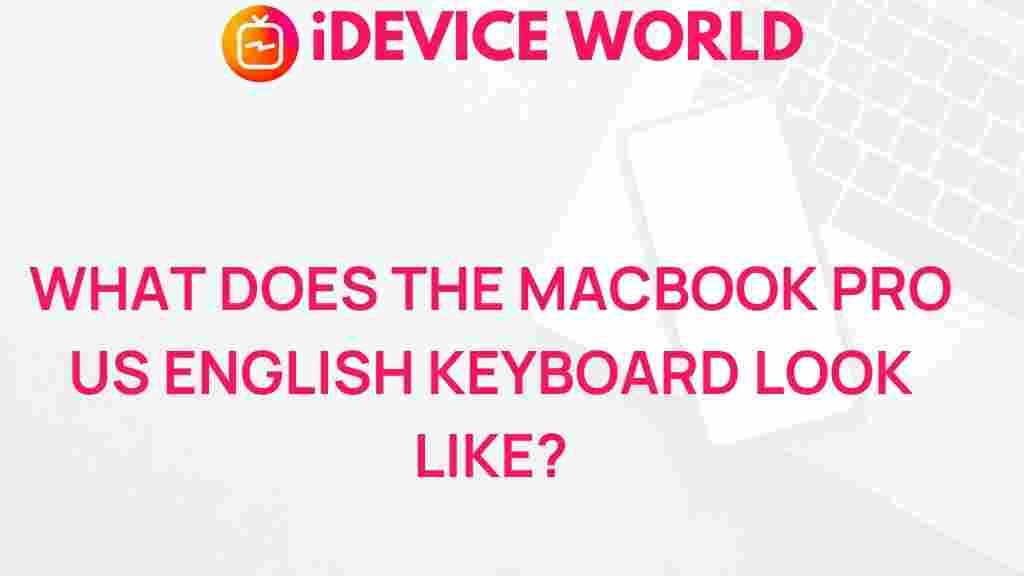
1 thought on “Unveiling the Intriguing Design of the MacBook Pro US English Keyboard”