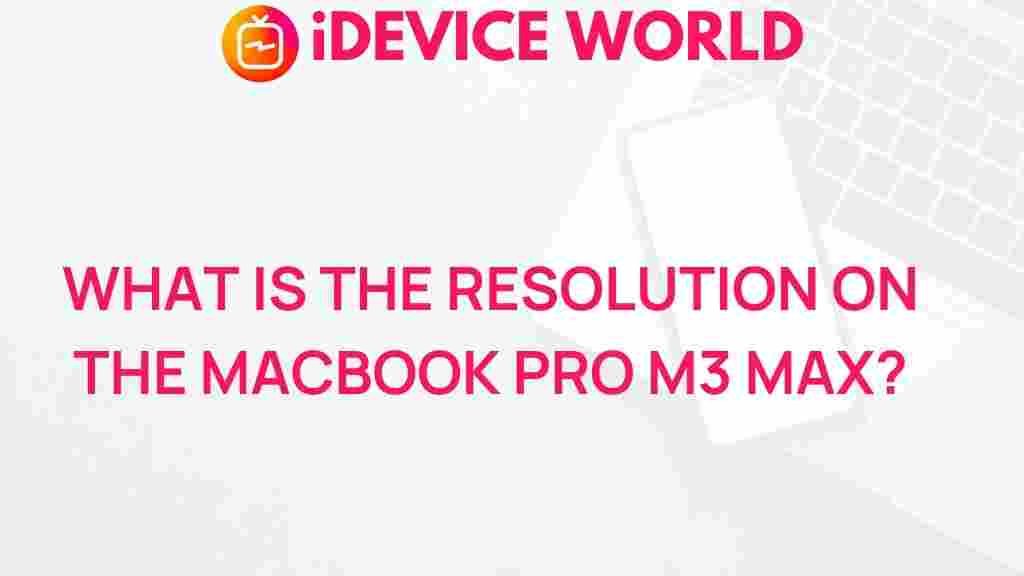Unveiling the Impressive Resolution of the MacBook Pro
The MacBook Pro has long been a staple in the world of high-performance laptops, appealing to professionals and creatives alike. With the introduction of the M3 Max chip, Apple continues to set a new standard for performance, especially regarding display resolution and visual clarity. This article dives deep into the impressive resolution capabilities of the MacBook Pro M3 Max, providing insights into its features, benefits, and how it compares to previous models.
The Evolution of the MacBook Pro Display
Apple’s commitment to quality is evident in the evolution of the MacBook Pro’s display. The transition from Intel to the Apple Silicon M1 chip marked a significant turning point, paving the way for even greater advancements with the M2 and now the M3 Max. Here’s how the display has evolved:
- Retina Display: First introduced in 2012, the Retina display set a benchmark for resolution in laptops.
- Liquid Retina XDR: Available in the MacBook Pro M1 Max, this technology enhances brightness and contrast.
- ProMotion Technology: Introduced in recent models, ProMotion offers a variable refresh rate for smoother scrolling.
- M3 Max Enhancements: With the M3 Max, the display capabilities have reached new heights, offering unmatched clarity and color accuracy.
Key Features of the MacBook Pro M3 Max Display
The MacBook Pro M3 Max is equipped with several features that enhance its display quality:
- Resolution: The MacBook Pro M3 Max boasts a resolution of 3456 x 2234 pixels, resulting in a pixel density of 254 PPI.
- Brightness: With up to 1600 nits of peak brightness, it ensures excellent visibility even in bright environments.
- Color Accuracy: Supports a wide color gamut (P3), making it ideal for graphic design and video editing.
- Contrast Ratio: The high contrast ratio delivers deep blacks and vibrant colors, enhancing the overall viewing experience.
Benefits of the M3 Max Resolution
The impressive resolution of the MacBook Pro M3 Max brings several benefits:
- Enhanced Visual Experience: Whether you’re editing photos or watching videos, the clarity is stunning.
- Improved Productivity: A higher resolution allows for better multitasking, with more screen real estate for applications.
- Gaming and Entertainment: The crisp visuals enhance gaming experiences and streaming services.
Step-by-Step Guide to Adjusting Display Settings
To make the most of your MacBook Pro M3 Max’s display, follow these steps to adjust your display settings:
- Open System Preferences: Click on the Apple logo in the top-left corner and select System Preferences.
- Go to Displays: Click on Displays to access various display options.
- Adjust Resolution: Under the Display tab, select Scaled to choose a preferred resolution.
- Change Brightness: Use the brightness slider to adjust the display brightness to your liking.
- Enable True Tone: Activate True Tone for more natural colors based on your environment.
Troubleshooting Display Issues on the MacBook Pro
Even the best technology can experience hiccups. Here are some troubleshooting tips for common display issues:
- Screen Flickering: Try resetting the NVRAM/PRAM by restarting your MacBook and holding down Option + Command + P + R.
- No Display: Ensure the brightness is turned up and the laptop is charged. If there’s still no display, restart the device.
- Color Distortion: Check the color profile settings in the Displays section of System Preferences.
- Scaling Issues: Make sure you’ve selected the appropriate resolution in the Displays settings.
Comparing the MacBook Pro M3 Max with Previous Models
The MacBook Pro M3 Max sets a new benchmark in performance and display quality. Here’s a brief comparison with previous models:
| Feature | M1 Pro | M2 | M3 Max |
|---|---|---|---|
| Resolution | 3024 x 1964 | 3456 x 2234 | 3456 x 2234 |
| Peak Brightness | 1600 nits | 1000 nits | 1600 nits |
| Refresh Rate | 60Hz | Up to 120Hz | Up to 120Hz |
| Color Gamut | P3 | P3 | P3 |
This comparison highlights the consistent commitment Apple has towards enhancing display capabilities, especially with the introduction of the M3 Max.
Why Choose the MacBook Pro M3 Max?
Investing in a MacBook Pro M3 Max is more than just purchasing a laptop; it’s about embracing a new level of performance and creativity. Here are compelling reasons to choose this device:
- Performance: The M3 Max chip delivers unparalleled processing power for demanding tasks.
- Display Quality: The stunning resolution and color accuracy cater to professionals in creative fields.
- Long Battery Life: Enjoy long working hours without frequent charging.
- Build Quality: The premium materials and design reflect Apple’s dedication to quality.
Conclusion
The MacBook Pro M3 Max stands out in a crowded market, especially regarding display resolution and performance. With its impressive features, it’s an ideal choice for professionals and creatives seeking the best in technology. Whether you’re editing videos, designing graphics, or simply browsing the web, the MacBook Pro ensures an exceptional experience.
To explore more about the latest innovations in MacBook technology, visit Apple’s official website for detailed specifications and comparisons.
For more tips and tricks on how to maximize your MacBook experience, check out our guide on enhancing productivity with your MacBook.
In summary, the MacBook Pro M3 Max is not just a laptop; it’s a powerful tool that can help you unleash your creativity and productivity like never before.
This article is in the category Reviews and created by iDeciveWorld Team