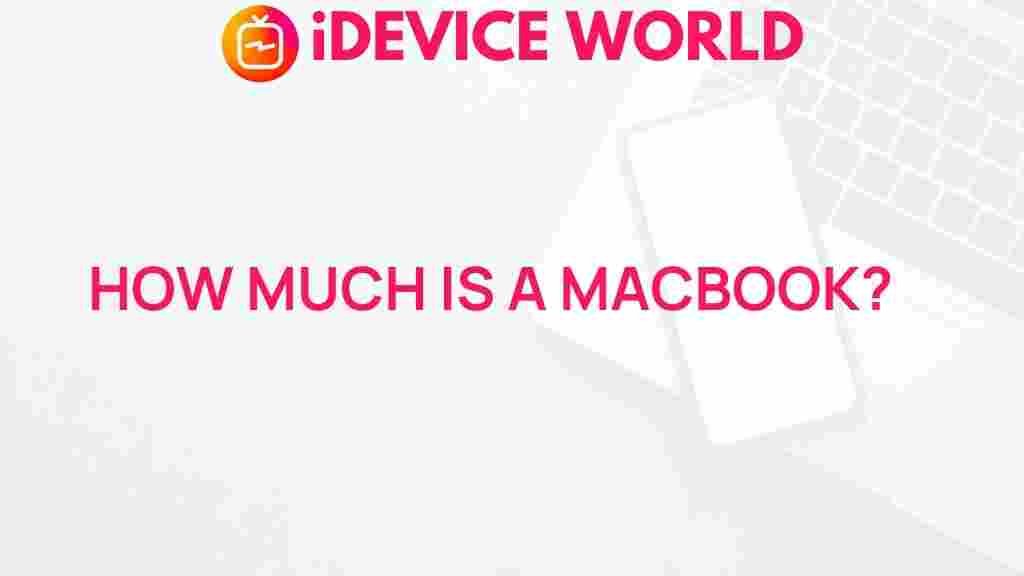Understanding MacBook Pricing: What Determines the Cost?
The Apple MacBook has become synonymous with high-performance computing, sleek design, and cutting-edge technology. As popular as these laptops are, potential buyers often wonder, “Why are MacBooks so expensive?” In this article, we’ll explore the various factors that influence MacBook pricing, helping you make an informed decision if you’re in the market for one of these high-quality machines.
The Role of Hardware in MacBook Pricing
One of the primary contributors to MacBook prices is its advanced hardware. Apple uses premium materials and high-performance components that ensure both durability and efficiency. From Retina displays to M-series processors, these components don’t come cheap.
- Processor: Apple’s transition to its own M-series chips, like the M1 and M2, has greatly increased performance and efficiency. These chips are optimized specifically for MacBooks, which can drive up their cost but also enhance their performance.
- Display: MacBook displays are known for their vivid color accuracy and brightness. The Retina displays, available in most MacBook models, offer unparalleled image clarity that requires a high-quality build, adding to the laptop’s price.
- Battery Life: A MacBook is designed for all-day battery life, thanks in part to its advanced battery technology and optimized software-hardware integration.
Software and Ecosystem: Adding Value to the MacBook Experience
Apple’s unique ecosystem adds significant value to the MacBook, which contributes to its pricing. macOS, the operating system used in MacBooks, is tailored to integrate seamlessly with other Apple products like the iPhone, iPad, and Apple Watch. Here’s why software and ecosystem compatibility is crucial to understanding MacBook pricing:
- macOS Integration: Apple’s macOS is optimized for seamless performance with hardware, making the MacBook run smoothly and efficiently.
- iCloud Compatibility: The ability to connect and synchronize data across devices via iCloud enhances user experience. For instance, photos taken on an iPhone appear instantly on a MacBook.
- Exclusive Software: Applications like Final Cut Pro, Logic Pro, and advanced photo editing tools are uniquely optimized for macOS, providing a high-end experience that appeals to creative professionals.
MacBook Models and Their Pricing
The MacBook lineup has evolved over the years, catering to different types of users. Let’s break down the popular models available:
- MacBook Air: Known for its lightweight design and portability, the MacBook Air is popular among students and professionals who need a reliable machine for everyday use. Its price reflects a balance between affordability and performance.
- MacBook Pro: The MacBook Pro targets users needing advanced performance, such as content creators, designers, and developers. It’s available in various configurations, with options for powerful processors, additional storage, and enhanced graphics, contributing to a higher price tag.
To learn more about each MacBook model and choose the one that fits your needs, check out our comprehensive MacBook guide.
Factors That Influence the Pricing of MacBooks
Several factors determine the price of a MacBook, and understanding these elements can help buyers see where their money is going:
1. Material Quality and Design
Apple is known for the premium build quality of its devices. MacBooks are designed from a single block of aluminum, resulting in a durable yet lightweight product. This aluminum unibody design enhances durability and contributes to a premium aesthetic, which, while beautiful, also increases the overall cost.
2. Processor and Performance Capabilities
Apple’s M-series processors, like the M1 and M2, have set new benchmarks in terms of speed and power efficiency. These processors are specifically designed to work within macOS, which optimizes the laptop’s performance while conserving battery life. The cost of research and development for these unique processors is factored into the price.
3. Environmental Sustainability Initiatives
Apple has invested in creating environmentally friendly products, which impacts pricing. From using recycled aluminum in MacBook chassis to sourcing renewable energy for manufacturing, Apple’s sustainable practices add value to its devices while also contributing to the higher cost. Learn more about Apple’s sustainability efforts here.
4. Extended Software Updates and Security
MacBooks receive software updates and security patches for many years, keeping them secure and functional longer than many other laptops. This extended support period is a significant factor in MacBook pricing as it assures users of ongoing performance enhancements and security updates.
Should You Buy a MacBook? Analyzing the Value Proposition
For those weighing the value of a MacBook, consider your needs and expectations. MacBooks are built to offer premium features and performance, making them worth the investment for certain user profiles:
Professionals and Creatives
Creative professionals, such as video editors, photographers, and graphic designers, benefit significantly from MacBook features. The Retina display and color accuracy, along with specialized apps like Final Cut Pro, make it the preferred choice in the industry.
Students and Everyday Users
MacBooks are also popular among students for their reliability and ease of use. The MacBook Air, in particular, is a top choice for students due to its lightweight build and robust functionality for tasks like research, note-taking, and multimedia use.
Frequently Asked Questions About MacBook Pricing
Below are some common questions users have about the cost of MacBooks:
Why Are MacBooks More Expensive Than Other Laptops?
MacBooks combine high-quality materials, optimized software, and superior customer support. Additionally, their longevity and consistent updates often justify the higher price when compared to other laptops.
Is It Worth Upgrading to a New MacBook Model?
Upgrading is worth considering if you require the latest features, improved battery life, or if your current model no longer meets your needs. However, many older MacBook models continue to perform well, thanks to Apple’s consistent software updates.
MacBook Troubleshooting Tips: Saving on Costs
Sometimes, users face technical issues that lead them to consider purchasing a new MacBook prematurely. Here are a few troubleshooting tips that might help extend your current MacBook’s lifespan:
1. Improving Battery Life
If you notice a decline in battery life, consider calibrating your battery or reducing the screen brightness. Also, disabling background applications can help conserve battery power.
2. Speeding Up Your MacBook
Slow performance can be due to memory overload or background apps consuming resources. Clear unnecessary files, limit startup applications, and consider upgrading your RAM if possible. Regular software updates also keep your system optimized.
3. Display Issues
If your screen shows glitches or unresponsive pixels, try resetting the display settings. External connections or adapters can also interfere, so ensure all ports are clear and connections are secure.
Conclusion: Deciphering the Value Behind MacBook Pricing
MacBooks stand out not only for their sleek design but also for their exceptional performance, reliability, and extended lifespan. While they may come with a higher price tag, the investment is often worthwhile for users looking for a high-performance, durable laptop that will serve them for years.
Ultimately, understanding the factors that influence MacBook pricing can help you make an informed decision when choosing a laptop. Whether you need it for professional use, creative projects, or everyday tasks, the MacBook remains a top choice for its blend of functionality and innovation.
This article is in the category Reviews and created by iDeciveWorld Team