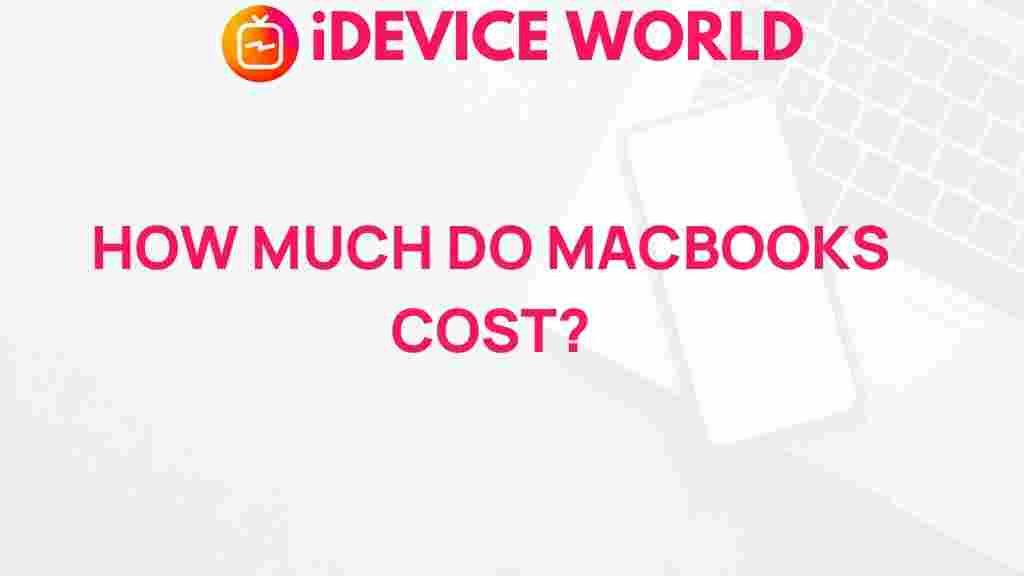Unveiling the Mystery: The True Cost of MacBooks
When considering a new laptop, many users are drawn to the sleek design and robust performance of a MacBook. However, the decision to invest in a MacBook goes beyond its initial price tag. This article explores the hidden costs, maintenance expenses, and long-term value of owning a MacBook, aiming to provide a comprehensive understanding of its true cost.
Understanding the Initial Cost of MacBooks
The first thing to consider when purchasing a MacBook is the initial price. Apple offers a range of models, each with different specifications and price points. Here’s a breakdown of the current models and their starting prices:
- MacBook Air: Starting at $999
- MacBook Pro 13-inch: Starting at $1,299
- MacBook Pro 14-inch: Starting at $1,999
- MacBook Pro 16-inch: Starting at $2,499
These prices can vary based on upgrades in storage, memory, and additional features. When budgeting for a MacBook, it’s essential to determine which model suits your needs best and how much you are willing to invest.
Additional Costs Associated with MacBooks
While the initial cost is a significant factor, other expenses can add up quickly. Here are some additional costs to consider:
- Accessories: Depending on your needs, you may want to purchase a case, keyboard cover, or additional chargers. These can range from $20 to $150 or more.
- Software: Although macOS comes pre-installed, you may need software for productivity (like Microsoft Office) or creative work (like Adobe Creative Suite), which can cost anywhere from $150 to $600.
- AppleCare+: This extended warranty service can provide additional peace of mind and typically costs around $249 for a MacBook Air or $349 for a MacBook Pro.
- Repairs and Maintenance: Unlike Windows laptops, MacBooks can be expensive to repair if something goes wrong. Out-of-warranty repairs can cost hundreds of dollars.
Analyzing the Long-Term Value of MacBooks
One of the most significant advantages of a MacBook is its longevity and resale value. Generally, MacBooks last longer than many Windows laptops. Here are some factors contributing to their long-term value:
- Durability: Built with high-quality materials, MacBooks are designed to withstand wear and tear.
- Operating System Updates: Apple provides regular macOS updates, ensuring your device remains secure and functional.
- Resale Value: MacBooks tend to hold their value better than other brands, making resale a viable option when upgrading.
Consider the average lifespan of a MacBook, which is around 5-7 years, compared to 3-5 years for many PCs. This longevity means the upfront investment may be more cost-effective over time.
Step-by-Step: Buying Your First MacBook
If you’re considering purchasing a MacBook for the first time, follow these steps to ensure you make an informed decision:
- Determine Your Needs: Identify what you will primarily use the laptop for—be it casual browsing, professional work, or creative projects.
- Choose the Right Model: Select between the MacBook Air and MacBook Pro based on your performance needs and budget.
- Consider Upgrades: Decide if you need additional RAM or storage for your workflow. Upgrading at the time of purchase is usually more cost-effective than doing it later.
- Set a Budget: Account for the total cost, including accessories and software, to avoid surprises later.
- Look for Discounts: Explore educational discounts or seasonal sales that Apple offers.
Troubleshooting Common MacBook Issues
Even with its premium build, your MacBook may encounter issues. Here are some common problems and troubleshooting tips:
- Slow Performance:
- Close unused applications and browser tabs.
- Restart your MacBook regularly to clear temporary files.
- Consider upgrading RAM or storage if issues persist.
- Battery Drain:
- Check for battery-draining applications in Activity Monitor.
- Adjust your display brightness and disable Bluetooth when not in use.
- Overheating:
- Ensure the vents are not blocked and clean them regularly.
- Limit resource-intensive applications while on the go.
For more detailed troubleshooting, consider visiting Apple Support.
Conclusion: Is a MacBook Worth the Investment?
Ultimately, the true cost of a MacBook encompasses more than just the initial purchase price. When considering long-term value, performance, and durability, many users find that investing in a MacBook is a wise decision. Whether you’re a student, a professional, or a creative, understanding the total cost associated with owning a MacBook will help you make an informed choice.
For additional information on maximizing your MacBook experience, check out our detailed guides on optimizing macOS for better performance.
With the right knowledge and preparation, you can enjoy all the benefits a MacBook has to offer, making it a valuable addition to your tech arsenal.
This article is in the category Reviews and created by iDeciveWorld Team