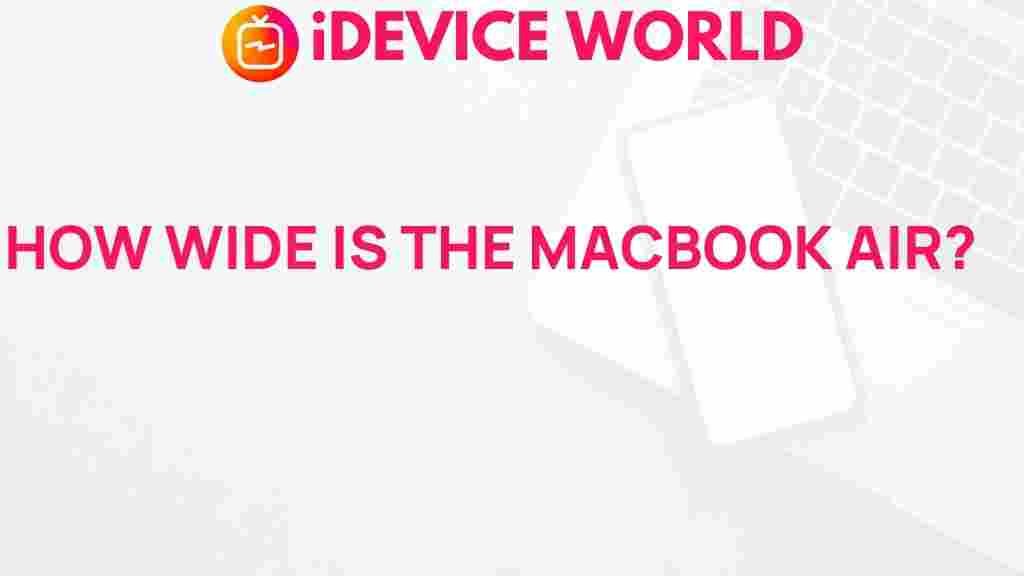Unveiling the Astonishing Width of the MacBook Air
The MacBook Air has garnered attention not only for its performance and sleek design but also for its dimensions. As Apple continues to innovate, understanding the physical specifications of the MacBook Air becomes essential for potential buyers and tech enthusiasts alike. In this article, we will explore the astonishing width of the MacBook Air, its implications for portability and usability, and how it compares to other laptops in its class.
1. The Evolution of the MacBook Air
To appreciate the current dimensions of the MacBook Air, it’s important to look at its evolution over the years. Introduced in 2008, the MacBook Air was marketed as the world’s thinnest notebook. Since then, Apple has made significant strides in improving its design and performance. Here’s a brief timeline:
- 2008: The first-generation MacBook Air debuts with a width of 0.76 inches.
- 2010: The introduction of the 11-inch model, which further enhances portability.
- 2020: The latest model boasts an even thinner profile, measuring just 0.16 inches at its thinnest point and 0.63 inches at its thickest.
2. Dimensions of the MacBook Air
The MacBook Air is renowned for its lightweight and compact design. Here are the current dimensions of the latest model:
- Height: 0.16–0.63 inches (0.41–1.61 cm)
- Width: 11.97 inches (30.41 cm)
- Depth: 8.36 inches (21.24 cm)
- Weight: Approximately 2.8 pounds (1.29 kg)
The width of the MacBook Air not only enhances its aesthetic appeal but also facilitates easy handling and portability, making it a favorite among students and professionals who are always on the move.
3. Why Width Matters
The width of a laptop is a critical factor that affects various aspects of usability:
- Portability: A narrower laptop is easier to fit into bags and backpacks, which is crucial for users who travel frequently.
- Usability: The MacBook Air‘s width allows for a comfortable keyboard layout and ample space for trackpad movements.
- Screen Real Estate: The width impacts the size of the screen, allowing for a larger display without significantly increasing the overall footprint.
4. Comparing Width with Other Laptops
When considering a purchase, it’s beneficial to compare the MacBook Air with other laptops in the market. Here’s how it stacks up against some popular alternatives:
| Laptop Model | Width (inches) | Weight (pounds) |
|---|---|---|
| MacBook Air | 11.97 | 2.8 |
| Dell XPS 13 | 11.6 | 2.8 |
| HP Spectre x360 | 12.0 | 2.88 |
As shown in the table, the MacBook Air competes favorably in terms of width and weight, making it a practical choice for users seeking portability.
5. User Experience and Comfort
The MacBook Air is designed not just for looks but also for a comfortable user experience. The keyboard and trackpad layout benefit from the width, allowing for:
- Spacious Typing Area: The width provides a comfortable distance between keys, reducing typing fatigue.
- Efficient Trackpad Usage: A larger trackpad area enhances navigation and productivity.
6. Performance Considerations
While width is an important factor, performance is equally crucial. The MacBook Air incorporates Apple’s M1 chip, which enhances performance without compromising on battery life:
- Battery Life: Up to 15 hours of web browsing.
- Processor Speed: Faster performance compared to previous Intel models.
- Thermal Efficiency: The design allows for silent operation without overheating.
7. Troubleshooting Common Width-Related Issues
While the MacBook Air is generally reliable, users may encounter a few issues related to its dimensions and usability. Here are some troubleshooting tips:
- Trackpad Sensitivity: If the trackpad is too sensitive or not responsive, try adjusting the settings in System Preferences under “Trackpad.”
- Keyboard Layout Issues: If you experience discomfort while typing, consider using an external keyboard for better ergonomics.
- Bag Sizing: Ensure your backpack or laptop bag is appropriately sized to avoid excessive pressure on the device.
8. The MacBook Air in Real Life
Users across various professions have shared their experiences with the MacBook Air. Here are some insights:
- Students: Appreciate the lightweight design for carrying between classes.
- Professionals: Value the blend of performance and portability during business travels.
- Creative Individuals: Find the screen size ideal for graphic design and video editing tasks.
For more detailed user reviews and experiences, check out Apple’s official reviews.
9. Conclusion
In conclusion, the astonishing width of the MacBook Air plays a significant role in its appeal as a premium ultraportable laptop. With its carefully designed dimensions, users benefit from enhanced portability, usability, and overall performance. As technology continues to evolve, the MacBook Air remains a top contender for those seeking a balance between style and substance. Whether you’re a student, professional, or creative, the MacBook Air is sure to meet your needs.
For more information on the MacBook Air and other Apple products, visit Apple’s official website.
This article is in the category Reviews and created by iDeciveWorld Team