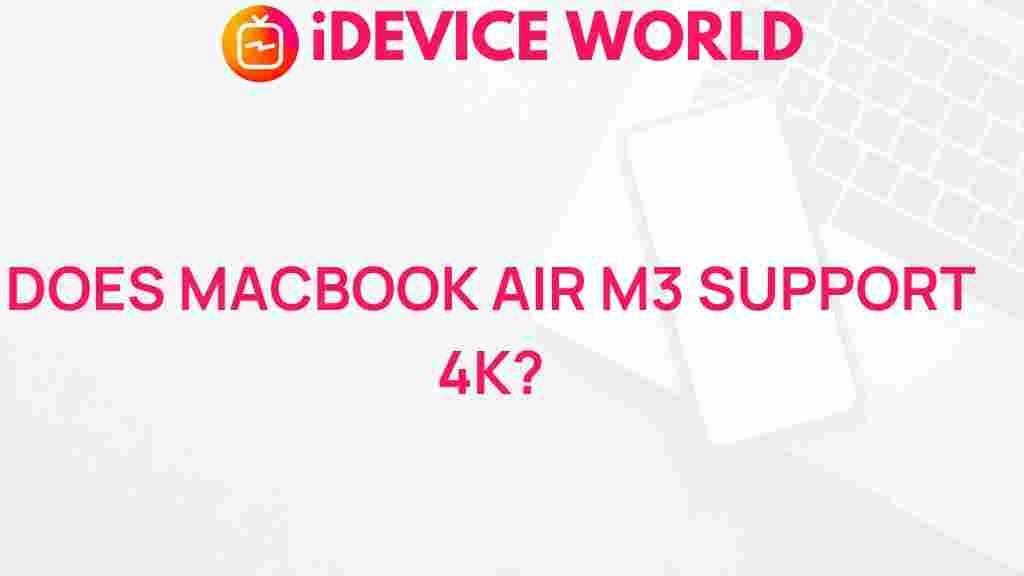Unveiling the Truth: Can MacBook Air M3 Handle 4K Content?
The Apple MacBook Air M3 has been generating considerable buzz in the tech community. With its impressive specifications and sleek design, many users are left wondering whether this lightweight powerhouse can efficiently handle 4K content. This article delves into the capabilities of the MacBook Air M3, exploring its hardware specifications, performance in handling high-resolution videos, and practical tips for users looking to maximize their experience with 4K content.
Understanding the MacBook Air M3 Specifications
To determine if the MacBook Air M3 can handle 4K content effectively, it’s essential to understand its specifications:
- Processor: The M3 chip offers enhanced CPU and GPU performance, making it a formidable competitor in the ultrabook market.
- Display: The MacBook Air M3 features a stunning Retina display with a resolution of 2560 x 1600, which provides sharp visuals.
- Memory: Options for 8GB or 16GB of unified memory allow for smooth multitasking and efficient processing of high-resolution content.
- Storage: With SSD options ranging from 256GB to 2TB, users can store a significant amount of 4K content without worrying about space.
- Battery Life: The MacBook Air M3 boasts impressive battery longevity, providing up to 18 hours of use on a single charge, even when handling demanding tasks.
Performance with 4K Content
The performance of the MacBook Air M3 with 4K content can be analyzed through various scenarios, such as video playback, editing, and gaming.
1. Video Playback
Watching 4K content on the MacBook Air M3 is a delightful experience. The Retina display, coupled with the powerful M3 chip, provides crisp, vibrant visuals. Users can enjoy streaming services such as Netflix, Disney+, and YouTube in 4K without any noticeable lag or buffering. Here’s what to expect:
- Smooth Playback: The M3 chip’s GPU efficiently decodes 4K video, ensuring smooth playback.
- Color Accuracy: The Retina display offers excellent color accuracy, enhancing the viewing experience.
- Audio Quality: The stereo speakers deliver immersive sound, complementing the stunning visuals.
2. Video Editing
For content creators, the ability to edit 4K videos on the MacBook Air M3 is a significant consideration. The M3 chip’s powerful CPU and GPU make it suitable for video editing tasks. Here are some insights:
- Editing Software: Applications like Final Cut Pro and Adobe Premiere Pro run smoothly, allowing for efficient 4K editing.
- Rendering Times: Users report reasonable rendering times for 4K projects, thanks to the optimized performance of the M3 chip.
- Multi-tasking: The unified memory allows users to run multiple applications simultaneously without a drop in performance.
3. Gaming
Gaming on a MacBook has traditionally been a mixed bag, but the M3 chip changes that narrative. While it may not replace a dedicated gaming PC, it can handle certain 4K games effectively. Here’s what gamers can expect:
- Compatible Titles: Many popular titles can run at high settings without significant frame rate drops.
- Cooling System: The fanless design keeps the device quiet, but thermal throttling can occur during prolonged gaming sessions.
- External Displays: Users can connect the MacBook Air M3 to 4K external displays for an enhanced gaming experience.
Tips for Optimizing 4K Content on MacBook Air M3
To ensure the best performance when handling 4K content, consider the following tips:
- Update Software: Always keep your macOS and applications up to date to benefit from performance enhancements and bug fixes.
- Close Unnecessary Applications: For resource-intensive tasks like video editing, close any applications running in the background.
- Use External Storage: If you work with large 4K files, consider using an external SSD for faster read/write speeds.
- Optimize Energy Settings: Adjust your energy settings to maximize performance when plugged in, particularly during demanding tasks.
Troubleshooting Common Issues
While the MacBook Air M3 is designed for performance, users may encounter some issues when handling 4K content. Here are common problems and their solutions:
1. Lagging or Buffering During Playback
If you experience lag during 4K video playback, try the following:
- Check Internet Speed: Ensure you have a stable and fast internet connection, as streaming 4K content requires significant bandwidth.
- Close Background Applications: Closing other applications can free up resources, enhancing playback performance.
2. Slow Rendering Times in Video Editing
For users facing slow rendering times in video editing software, consider these steps:
- Optimize Project Settings: Use proxy files or lower the resolution during editing to speed up the process.
- Upgrade Memory: If feasible, consider upgrading to 16GB of memory for more intensive tasks.
3. Overheating Issues
If your MacBook Air M3 overheats during demanding tasks, try the following:
- Use a Cooling Pad: This can help dissipate heat during prolonged usage.
- Limit Intensive Tasks: Break down large video editing projects into smaller segments to reduce heat generation.
Conclusion
In conclusion, the MacBook Air M3 is more than capable of handling 4K content, whether for streaming, editing, or gaming. With its powerful M3 chip, stunning Retina display, and efficient performance, users can enjoy a seamless experience with high-resolution media. By following the tips provided and troubleshooting common issues, you can maximize your MacBook Air M3’s capabilities and make the most of your 4K content. For more information on optimizing your Mac, check out this detailed guide.
Ready to experience the MacBook Air M3 for yourself? Explore the latest models available online or visit your nearest Apple Store for hands-on experience.
This article is in the category Reviews and created by iDeciveWorld Team