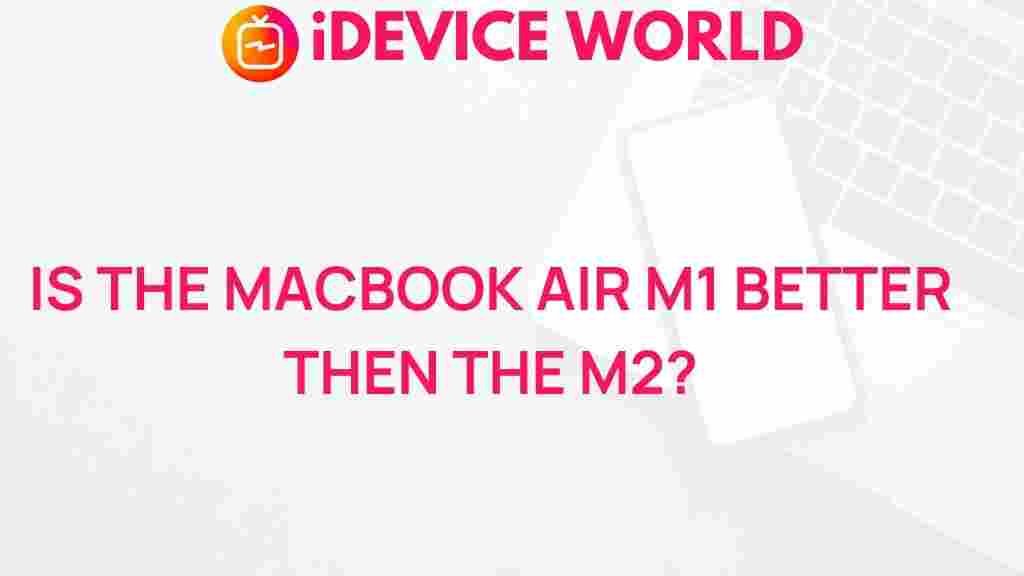Unveiling the Mystery: MacBook Air
The world of technology is ever-evolving, and Apple’s MacBook lineup is no exception. With the introduction of the MacBook Air M1 and M2, consumers are presented with a choice that can significantly impact their computing experience. In this article, we will delve deep into the differences, similarities, and unique features of both models to help you make an informed decision.
Introduction to the MacBook Air Series
The MacBook Air has been a favorite among students, professionals, and casual users alike. Known for its lightweight design, exceptional battery life, and powerful performance, it represents a perfect blend of portability and functionality. The M1 chip marked a revolutionary step in Apple’s approach to computing, but the M2 chip promises even more enhancements. Let’s explore what sets these two generations apart.
Design and Build Quality
When comparing the MacBook Air M1 and M2, the first thing that strikes you is their design. While both models feature a sleek and minimalist aesthetic typical of Apple products, the M2 introduces some refinements.
- Dimensions: Both models are ultra-thin, but the M2 is slightly lighter and more compact.
- Material: Both laptops use aluminum, but the M2 offers a new color palette, including Starlight and Midnight.
Display Quality
The MacBook Air series has always been known for its stunning Retina display, but the M2 takes it a step further:
- Brightness: The M2 display reaches a brightness of 400 nits compared to 300 nits on the M1.
- Color Accuracy: Both displays support P3 wide color, but the M2 offers improved color reproduction.
- Screen Size: The M2 retains the same 13.3-inch screen size but offers better resolution.
Performance Comparison
One of the most significant differences between the M1 and M2 is performance. The MacBook Air M1 was a game-changer, but the M2 pushes the boundaries further:
- Processor: The M1 chip features 8 cores, while the M2 introduces an enhanced architecture with more power efficiency.
- Graphics: The M2 has a 10-core GPU option, providing a substantial increase in graphics performance.
- Memory: The M1 supports up to 16GB of unified memory, whereas the M2 allows for up to 24GB, enhancing multitasking capabilities.
Battery Life
Battery life is critical for any laptop user. Both the MacBook Air M1 and M2 deliver exceptional longevity:
- M1: Up to 18 hours of battery life on a single charge.
- M2: Maintains similar battery performance while providing more power for demanding tasks.
In real-world scenarios, users may find that the M2 handles intense workloads without draining the battery significantly faster than the M1.
Software and Features
Both the MacBook Air M1 and M2 run on macOS, providing a seamless experience across devices. However, the M2 introduces some unique software features:
- Performance Optimization: The M2 chip offers advanced machine learning capabilities, improving applications that rely on AI.
- Enhanced Media Engine: The M2 has an improved media engine, allowing for better video editing and playback.
Pricing and Value
Pricing is always a concern for consumers. The MacBook Air M1 generally starts at a lower price point compared to the M2. Here’s a quick comparison:
- MacBook Air M1: Starts around $999.
- MacBook Air M2: Starts around $1,199.
While the M2 comes at a higher price, the additional features and performance upgrades may justify the investment for many users.
Step-by-Step Process: Choosing the Right MacBook Air
If you’re unsure which model to choose, follow this step-by-step process:
- Assess Your Needs: Determine what you primarily use your laptop for—light browsing, intense gaming, or professional work.
- Set a Budget: Decide how much you’re willing to spend. Remember to consider the longevity and performance of the device.
- Compare Features: Review the specifications discussed above and identify which features are essential for you.
- Read Reviews: Look at user reviews and expert opinions to get a comprehensive understanding of both models.
- Visit a Store: If possible, visit an Apple Store or authorized retailer to experience both models firsthand.
Troubleshooting Tips
Should you encounter issues with either the MacBook Air M1 or M2, consider the following troubleshooting tips:
- Performance Issues: Restart your laptop and check for software updates.
- Battery Problems: Review battery settings and consider resetting the System Management Controller (SMC).
- Software Glitches: Boot your Mac in Safe Mode to see if the issue persists.
For more extensive troubleshooting steps, refer to Apple’s support page here.
Conclusion
Choosing between the MacBook Air M1 and M2 ultimately depends on your individual needs and budget. The M2 offers significant improvements in performance, graphics, and display quality, making it an excellent choice for users looking for the latest technology. However, the M1 still stands as a powerful and cost-effective option for those who don’t require the latest features. Whichever model you choose, you’re investing in a quality product that exemplifies Apple’s commitment to innovation.
For more insights on Apple products, feel free to check our articles here.
This article is in the category Reviews and created by iDeciveWorld Team