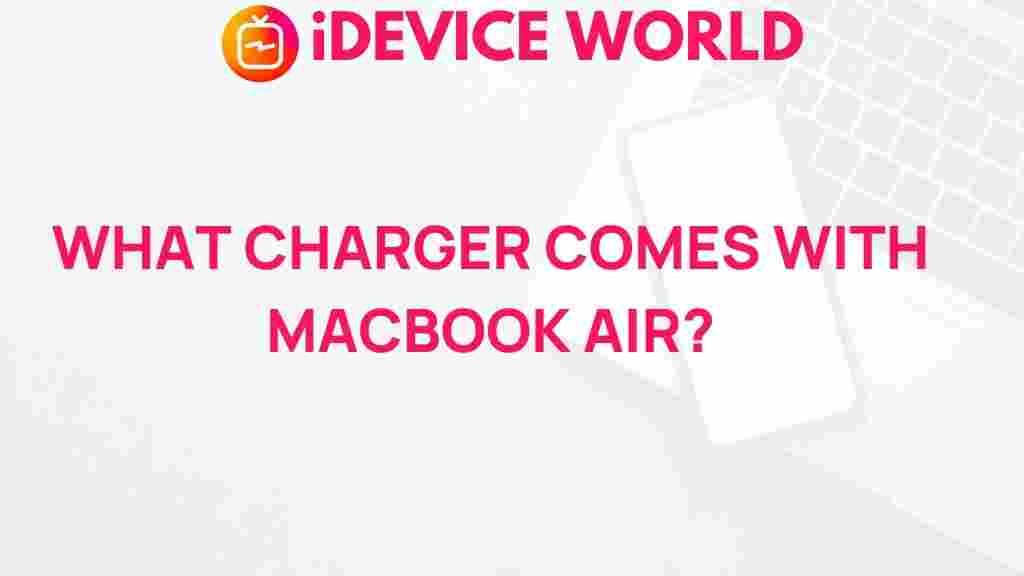Uncover the Mystery: Which Charger Accompanies Your MacBook Air?
As technology continues to advance, having the right accessories for your devices is essential for optimal performance. One of the most common queries among MacBook Air users is regarding the charger that accompanies their device. Whether you’re upgrading your model or just need a replacement, understanding which charger to use can save you time and frustration. In this article, we’ll delve into the types of chargers available for the MacBook Air, their specifications, and tips for ensuring you choose the right one for your device.
Understanding the MacBook Air Chargers
The MacBook Air has undergone several iterations since its initial launch in 2008, with each generation featuring unique specifications and power requirements. As a result, the charger that accompanies your MacBook Air will depend on the specific model you own.
Charger Specifications by Model
Here’s a breakdown of the chargers that are compatible with various MacBook Air models:
- MacBook Air (11-inch, Early 2015) and MacBook Air (13-inch, Early 2015)
- Charger: 45W MagSafe 2 Power Adapter
- MacBook Air (13-inch, 2017)
- Charger: 45W MagSafe 2 Power Adapter
- MacBook Air (Retina, 13-inch, 2018-2020)
- Charger: 30W USB-C Power Adapter
- MacBook Air (M1, 2020)
- Charger: 30W USB-C Power Adapter
- MacBook Air (M2, 2022)
- Charger: 30W USB-C Power Adapter (option for 67W USB-C Power Adapter available)
Choosing the Right Charger for Your MacBook Air
When selecting a charger for your MacBook Air, it’s essential to consider the following factors:
- Power Rating: Ensure the wattage of the charger matches your MacBook Air’s requirements. Using a charger with a lower wattage may result in slow charging or insufficient power supply.
- Connector Type: Identify whether your MacBook Air uses a MagSafe or USB-C connector. This will help you avoid compatibility issues.
- Quality of the Charger: Always opt for genuine Apple chargers or reputable third-party brands to ensure safety and performance.
Step-by-Step Process to Identify Your MacBook Air Charger
If you’re unsure about which charger you need, follow these steps:
- Check Your MacBook Air Model: Click the Apple logo on the top left corner of your screen and select “About This Mac.” This will display your model information.
- Visit the Apple Support Page: Navigate to the official Apple support page for a complete list of MacBook Air models and their specifications.
- Determine the Charger Type: Based on your model, identify whether you need a MagSafe or USB-C charger.
- Purchase from Reliable Sources: Whether you choose to buy from Apple or a certified retailer, ensure you are getting the correct charger.
Troubleshooting Charger Issues
Sometimes, users encounter issues with their chargers. Here are some common problems and their solutions:
- Charger Not Recognized:
- Ensure the charger is plugged into a working outlet.
- Inspect the charging cable for any signs of damage.
- Try using a different outlet or charger.
- Slow Charging:
- Check if you are using the correct wattage charger for your model.
- Close unnecessary applications to reduce power consumption.
- Overheating:
- Make sure the charger is not covered or obstructed.
- Unplug the charger and allow it to cool down.
Protecting Your Charger
To extend the life of your MacBook Air charger, consider the following tips:
- Avoid Bending the Cable: Always unplug by grasping the plug, not the cable, to prevent wear.
- Use a Cable Organizer: Keep your charger and cables organized to avoid tangling and damage.
- Store Properly: When not in use, store your charger in a dry place to protect it from moisture.
Conclusion
Understanding which charger accompanies your MacBook Air is crucial for maintaining your device’s performance. By knowing the specific requirements for your model, you can ensure you select the right charger, troubleshoot any issues that arise, and take steps to protect your investment. If you still have questions or need further assistance, consider reaching out to Apple Support or visiting your nearest Apple Store for expert advice.
For more tips on maximizing your MacBook Air experience, check out our article on optimizing battery life.
This article is in the category Reviews and created by iDeciveWorld Team