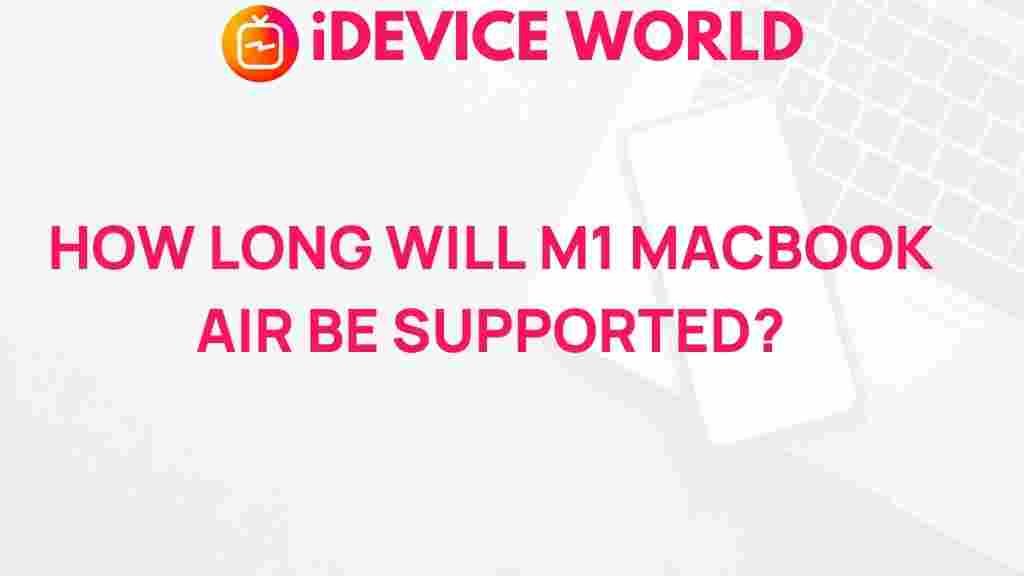M1 MacBook Air: Unveiling the Future of Longevity
The tech world is ever-evolving, with new devices emerging constantly. Among these, the M1 MacBook Air has carved a unique niche for itself. Launched in November 2020, this device marked a significant shift in Apple’s approach to computing, moving from Intel processors to its own M1 chip. With impressive performance and energy efficiency, many users wonder about the longevity of support for the M1 MacBook Air. This article will delve into its future, analyzing factors affecting its lifespan, expected software support, and much more.
Understanding the M1 MacBook Air
The M1 MacBook Air has garnered attention for its sleek design and powerful capabilities. Let’s explore some of its standout features:
- M1 Chip: A custom-designed ARM-based processor that offers remarkable speed and efficiency.
- Battery Life: Up to 18 hours of use on a single charge, making it ideal for students and professionals.
- Retina Display: A stunning 13.3-inch display with vibrant colors and sharp resolution.
- Fanless Design: Silent operation due to the absence of a fan, enhancing portability.
These features contribute to the M1 MacBook Air’s appeal and set the stage for discussing its longevity in support and performance.
Factors Influencing Longevity of M1 MacBook Air Support
Several factors determine how long Apple will support the M1 MacBook Air. Understanding these factors can help users make informed decisions regarding their device longevity.
1. Hardware Capabilities
The M1 MacBook Air is equipped with advanced hardware that promises longevity:
- 8-core CPU: Handles complex tasks and multitasking with ease.
- 8-core GPU: Delivers outstanding graphics performance for gaming and creative tasks.
- Unified Memory Architecture: Allows for faster data access and efficient multitasking.
These components ensure that the device remains relevant for several years, even as software requirements increase.
2. Software Support Lifecycle
Apple has a well-defined software support lifecycle. For the M1 MacBook Air, the expected timeline is:
- Major macOS Updates: Typically, Apple provides major updates for about five years after the release of a device.
- Security Updates: Apple generally offers security updates for older versions of macOS for an additional three years.
Given that the M1 MacBook Air was released in 2020, users can expect software updates until at least 2025, ensuring the device remains secure and functional.
3. Community and Ecosystem Support
Community support plays a crucial role in the longevity of a device:
- Third-Party Software: Developers often create software tailored for the latest hardware. The M1 MacBook Air has received widespread adoption, leading to robust third-party support.
- User Communities: Forums and online communities provide troubleshooting tips and hacks, extending the usability of the device.
These factors contribute to an enriching experience for M1 MacBook Air users, enhancing the device’s lifespan.
Maximizing the Longevity of Your M1 MacBook Air
To ensure your M1 MacBook Air lasts as long as possible, consider the following tips:
1. Regular Software Updates
Keeping your device updated is crucial for security and performance:
- Enable Automatic Updates: This ensures you receive the latest features and security patches.
- Check for App Updates: Regularly update your applications to ensure compatibility and performance.
2. Proper Maintenance
Physical care can extend the life of your M1 MacBook Air:
- Use a Protective Case: This prevents damage from drops and scratches.
- Clean the Keyboard and Screen: Regular cleaning prevents build-up that can affect functionality.
3. Performance Optimization
Enhancing your device’s performance can lead to a longer lifespan:
- Manage Storage: Regularly clear out unnecessary files to maintain performance.
- Monitor Activity: Use Activity Monitor to identify resource-hogging applications.
Troubleshooting Common Issues with M1 MacBook Air
Even the best devices can encounter issues. Here are some common problems and troubleshooting tips:
1. Slow Performance
If your M1 MacBook Air is running slowly, try these steps:
- Restart the Device: A simple restart can resolve many performance issues.
- Close Unused Applications: Ensure that resource-intensive applications are not running in the background.
2. Battery Drain
Excessive battery drain can be frustrating. Consider the following:
- Check Battery Health: Navigate to System Preferences > Battery to review battery health status.
- Reduce Brightness: Lowering your screen brightness can significantly extend battery life.
3. Connectivity Issues
If you’re having trouble with Wi-Fi or Bluetooth connectivity:
- Toggle Airplane Mode: Switching on Airplane mode for a few seconds can refresh connections.
- Forget and Reconnect: Forget the network and reconnect to reset the connection.
For more in-depth troubleshooting, consider visiting the official Apple support page here.
Conclusion: The Future Looks Bright for M1 MacBook Air
In conclusion, the M1 MacBook Air stands as a testament to Apple’s innovation, offering excellent performance and longevity. With robust hardware, anticipated software support, and a vibrant community, users can expect their devices to remain functional and relevant for years to come. By following best practices for maintenance and troubleshooting, users can maximize the lifespan of their M1 MacBook Air, ensuring it remains a reliable companion for both work and play.
As technology continues to evolve, staying informed about updates and best practices is essential. Embrace the future with confidence, knowing that your M1 MacBook Air is built to last.
For more information about maintaining your M1 MacBook Air, check out our other resources here.
This article is in the category Reviews and created by iDeciveWorld Team