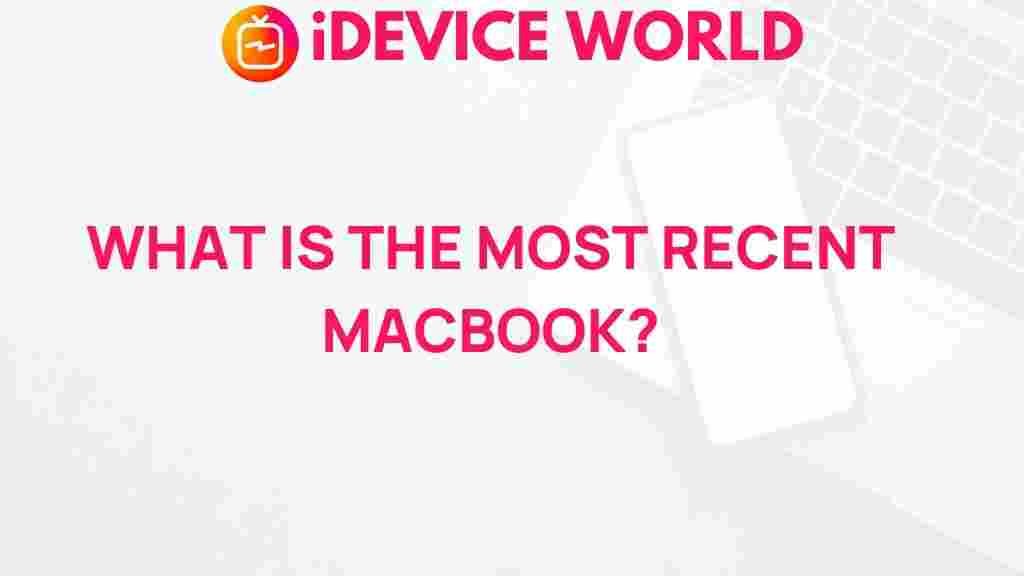MacBook: Unveiling the Latest Features and Innovations
The tech world has been abuzz with excitement over the recent launch of the latest MacBook. Apple’s commitment to innovation and performance continues to shine through in this new release, captivating both casual users and professionals alike. In this article, we will delve into everything you need to know about the latest MacBook, including its specifications, features, and how it stacks up against its predecessors. Whether you are a loyal MacBook user or contemplating your first purchase, understanding these key aspects will help you make an informed decision.
1. Overview of the Latest MacBook
The latest MacBook showcases Apple’s cutting-edge technology and design. With a sleek, lightweight build and powerful internals, it is tailored for productivity and creativity. Here’s what you can expect:
- Stunning Retina Display: Experience vibrant colors and sharp visuals with the new Retina display that enhances your viewing experience.
- Performance Enhancements: The latest models come equipped with the M2 chip, which offers faster performance and improved energy efficiency compared to previous models.
- Extended Battery Life: Enjoy all-day battery life, allowing you to work, stream, and play without constantly searching for a power outlet.
2. Key Specifications
The MacBook is known for its impressive specifications, and the latest version is no exception. Here are the key specs to consider:
- Processor: Apple M2 chip with an 8-core CPU and up to a 10-core GPU.
- Memory: Up to 24GB of unified memory for seamless multitasking.
- Storage: Options ranging from 256GB to 2TB SSD, ensuring fast access to files and applications.
- Display: 13.3-inch Retina display with True Tone technology for improved color accuracy.
- Operating System: macOS Ventura, featuring new functionalities and enhanced privacy settings.
3. Design and Build Quality
The design of the latest MacBook continues Apple’s tradition of elegance and functionality. Here’s what sets it apart:
- Sleek and Lightweight: Weighing just 2.8 pounds, the MacBook is easy to carry, making it perfect for on-the-go professionals.
- Durable Materials: Constructed from 100% recycled aluminum, the MacBook is not only sturdy but also environmentally friendly.
- Color Options: Available in a variety of finishes, including space gray, silver, and gold, allowing users to express their personal style.
4. Performance: What to Expect
The M2 chip in the latest MacBook provides a significant performance boost. Here’s what you can expect:
- Speed: The new chip enhances processing speeds, making tasks like video editing and graphic design smoother and faster.
- Graphics: With improved GPU performance, gaming and graphic-intensive applications run seamlessly.
- Efficiency: The M2 chip also improves battery life, allowing you to work longer without interruption.
5. Connectivity and Ports
With the latest MacBook, Apple has maintained its focus on streamlined connectivity. Here’s what you’ll find:
- Thunderbolt 4 Ports: Equipped with two Thunderbolt 4 ports, providing fast data transfer and support for multiple external devices.
- MagSafe Charging: The return of MagSafe makes charging quick and easy, while preventing accidental disconnections.
- Wi-Fi 6E: Enhanced wireless connectivity for faster internet speeds and more reliable connections.
6. Software Features
Alongside the impressive hardware, the latest MacBook comes with features that enhance the user experience:
- macOS Ventura: The latest operating system offers new features such as Stage Manager for better multitasking.
- Continuity Features: Easily switch between your Mac and other Apple devices, enhancing productivity and user experience.
- Privacy Enhancements: New security features to protect user data and ensure a safe browsing experience.
7. Step-by-Step Setup Process
Setting up your new MacBook is straightforward. Follow these steps for a smooth start:
- Unboxing: Carefully remove the MacBook from its packaging and set it on a flat surface.
- Power On: Press the power button to turn on the device.
- Select Language: Follow the on-screen instructions to select your preferred language.
- Connect to Wi-Fi: Choose your Wi-Fi network and enter the password to connect.
- Sign in with Apple ID: If you have an Apple ID, sign in to access your services and data.
- Configure Settings: Follow the prompts to set up your preferences, such as Siri, Touch ID, and more.
8. Troubleshooting Tips
Even with its stellar performance, users may encounter occasional issues. Here are some troubleshooting tips:
- Slow Performance: If your MacBook is running slowly, try closing unused applications or restarting the device.
- Battery Issues: Ensure your MacBook is updated to the latest software version to fix any battery-related problems.
- Connectivity Problems: For Wi-Fi issues, try resetting your router or reconnecting to the network.
For more detailed troubleshooting steps, visit the Apple Support page.
9. User Reviews and Feedback
Early reviews of the latest MacBook have been overwhelmingly positive. Users praise its performance, design, and battery life. Here are some highlights:
- Performance: Users report a noticeable difference in speed and responsiveness compared to older models.
- Display Quality: The Retina display has received accolades for its brightness and color accuracy.
- Battery Life: Many users appreciate the extended battery life, making it ideal for long work sessions.
10. Conclusion
In conclusion, the latest MacBook continues Apple’s legacy of innovation and excellence. With its powerful M2 chip, stunning display, and enhanced features, it is an excellent choice for anyone in need of a reliable and high-performing laptop. Whether you are a creative professional, a student, or just someone who enjoys using technology, the new MacBook is designed to meet your needs.
As you consider your next laptop purchase, remember the standout features and improvements that the latest MacBook offers. For more information about Apple products, check out the official Apple website.
Embrace the future of computing with the new MacBook – it’s not just a laptop; it’s a gateway to creativity and productivity.
This article is in the category Reviews and created by iDeciveWorld Team