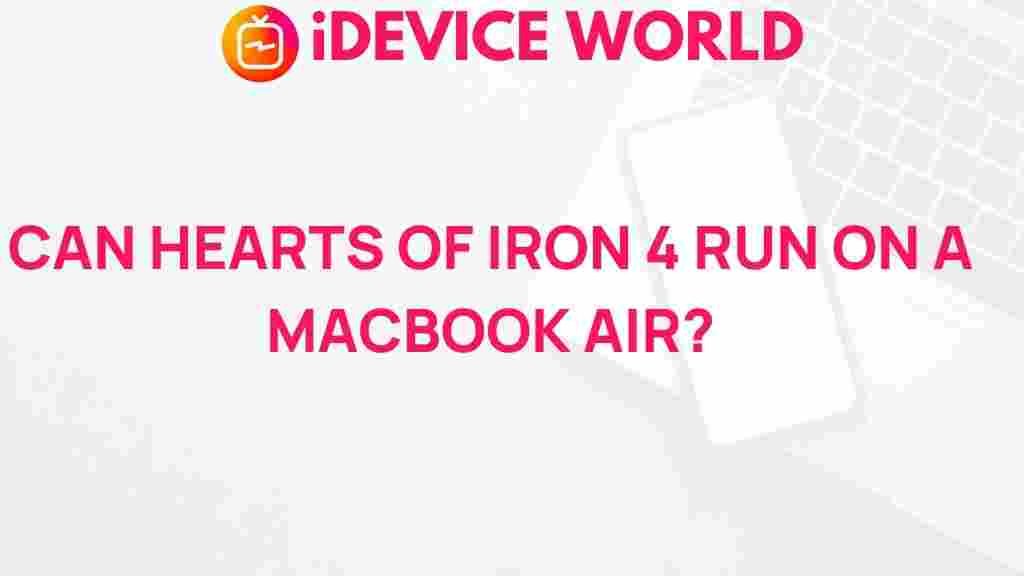Unveiling the Mystery: Can Hearts of Iron 4 Run Smoothly on a MacBook Air?
If you’re a fan of grand strategy games, you’ve probably heard of Hearts of Iron 4. Developed by Paradox Interactive, this game immerses players in the complex and engaging world of World War II. With its intricate mechanics and historical depth, it has captivated many gamers. However, the question remains: can it run smoothly on a MacBook Air? In this article, we will explore this topic in detail, providing insights, tips, and potential solutions for Mac users eager to play Hearts of Iron 4.
Understanding the System Requirements
Before diving into whether Hearts of Iron 4 can run on your MacBook Air, it’s essential to understand the game’s system requirements. The minimum and recommended specifications are as follows:
- Minimum Requirements:
- OS: Windows 7/8.1/10 (64-bit)
- Processor: Intel Core 2 Duo or equivalent
- Memory: 4 GB RAM
- Graphics: NVIDIA GeForce 8800 Series or equivalent
- DirectX: Version 9.0c
- Storage: 4 GB available space
- Recommended Requirements:
- OS: Windows 10 (64-bit)
- Processor: Intel i5 or equivalent
- Memory: 6 GB RAM
- Graphics: NVIDIA GeForce GTX 460 or equivalent
- DirectX: Version 11
- Storage: 4 GB available space
While these specifications are tailored for Windows systems, Mac users should consider how their devices compare. The MacBook Air, particularly older models, may struggle with these requirements.
Performance on MacBook Air: What to Expect
The MacBook Air, designed primarily for portability and light computing tasks, may not provide the optimal experience for running Hearts of Iron 4. Here’s what to expect:
- Older Models: If you have an older MacBook Air (pre-2018), you may encounter performance issues. The integrated graphics may not be powerful enough to handle the game’s requirements, leading to lower frame rates and lag.
- Newer Models: The 2020 MacBook Air with Apple’s M1 chip shows promising performance due to its improved architecture and efficiency. Many users have reported smoother gameplay, even on high settings.
Running Hearts of Iron 4 on macOS
To play Hearts of Iron 4 on a MacBook Air, you will typically need to use a few workarounds, as the game is primarily designed for Windows. Here’s a step-by-step process to get you started:
1. Check Your macOS Version
Make sure your MacBook Air is running the latest version of macOS. Updates can improve performance and compatibility with games.
2. Install Steam
Hearts of Iron 4 is available on Steam, a popular gaming platform. Here’s how to install it:
- Visit the Steam website.
- Download and install the Steam client for macOS.
- Create a Steam account or log in if you already have one.
3. Purchase and Download Hearts of Iron 4
Once you have Steam set up:
- Search for Hearts of Iron 4 in the Steam store.
- Purchase the game and begin downloading it.
4. Configure Game Settings
To optimize performance on your MacBook Air:
- Launch Hearts of Iron 4 from your Steam library.
- Go to the settings menu.
- Adjust the graphics settings to a lower resolution and turn off any unnecessary visual effects.
Troubleshooting Common Issues
Despite following the steps above, you may encounter issues while playing Hearts of Iron 4. Here are some common problems and their solutions:
1. Low Frame Rates
If the game runs slowly, try these solutions:
- Lower the graphics settings in the game’s options menu.
- Close any unnecessary applications running in the background to free up resources.
- Ensure your MacBook Air is plugged in for optimal performance.
2. Game Crashes on Startup
If Hearts of Iron 4 crashes upon launch:
- Verify the integrity of the game files through Steam.
- Update your macOS to the latest version.
- Check for any available game updates on Steam.
3. Compatibility Issues
Some users may face compatibility issues with newer macOS versions:
- Run the game in compatibility mode (if available).
- Consider using Boot Camp to install Windows on your Mac, which allows you to play the game natively.
Enhancing Your Gaming Experience
To get the most out of Hearts of Iron 4 on your MacBook Air, consider the following tips:
- Use External Accessories: A gaming mouse and keyboard can enhance your control and overall experience.
- Adjust Power Settings: Set your MacBook Air to high-performance mode when gaming to ensure maximum resource allocation.
- Regular Maintenance: Keep your system clean and organized by regularly updating software and removing unnecessary files.
Community Support and Resources
If you’re experiencing difficulties or have specific questions about Hearts of Iron 4, consider tapping into the gaming community:
- Join forums such as the Paradox Plaza to engage with other players.
- Look for YouTube tutorials and gameplay videos that might offer tips and tricks.
Conclusion
In summary, while the Hearts of Iron 4 experience on a MacBook Air may vary, especially depending on the model, it is indeed possible to enjoy the game with the right setup and configurations. By following the steps outlined in this article, you can embark on your strategic journey through World War II, even on a portable device. With a little patience and tweaking, your MacBook Air can become a battlefield where history unfolds. Happy gaming!
This article is in the category Reviews and created by iDeciveWorld Team