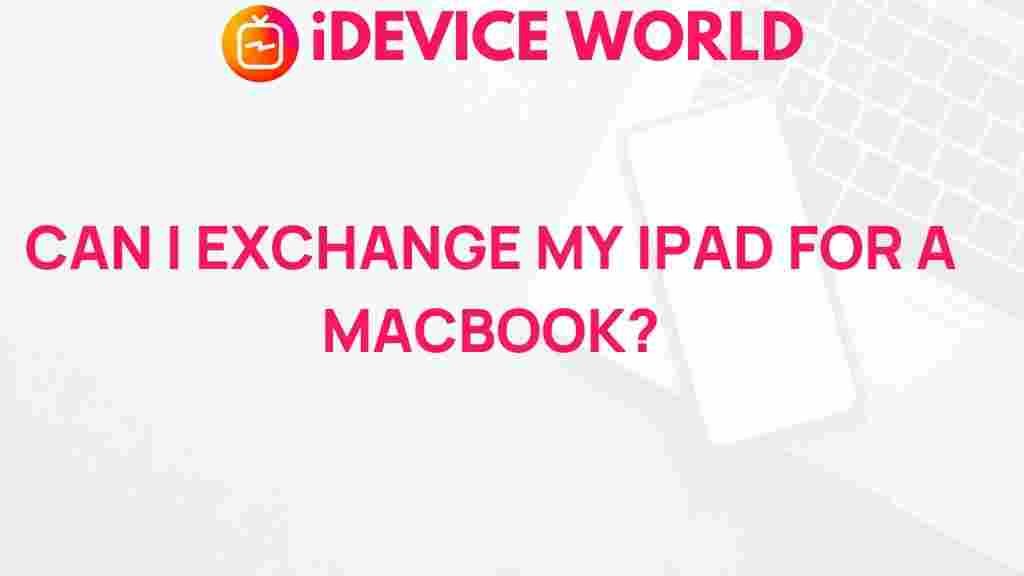Unlocking the Mystery: Can You Swap Your iPad for a MacBook? – Exchange
In the ever-evolving world of technology, many users find themselves contemplating whether to switch from one device to another. For Apple enthusiasts, the question often arises: can you effectively exchange your iPad for a MacBook? This article will delve into the details of such an exchange, exploring the processes, benefits, and considerations involved in making this switch.
Understanding the Exchange Process
When considering an exchange, it’s crucial to understand the options available. Apple offers a trade-in program that allows users to trade their old devices for credit towards new purchases. Here’s how the process generally works:
- Assess Your Device: Before initiating an exchange, evaluate the condition of your iPad. Is it functional? Are there any major scratches or damages?
- Check Trade-In Value: Visit the Apple Trade In website to check the estimated value of your iPad based on its model and condition.
- Prepare for Exchange: Backup your data and erase all content to ensure your personal information is secure.
- Exchange Your Device: Follow the instructions provided by Apple to complete your exchange. You may either bring your device to an Apple Store or send it in via mail.
- Receive Credit: Once Apple evaluates your iPad, you will receive credit that can be used towards the purchase of a MacBook.
Benefits of Exchanging Your iPad for a MacBook
There are several advantages to swapping your iPad for a MacBook, particularly if you find yourself needing more functionality:
- Enhanced Performance: MacBooks generally offer superior processing power compared to iPads, making them better suited for resource-intensive tasks.
- Software Compatibility: If you rely on desktop applications, a MacBook will provide better support than an iPad.
- Increased Storage Options: MacBooks typically come with more storage capacity, allowing you to keep more files and applications.
- Improved Multitasking: With macOS, you can run multiple applications simultaneously with ease, enhancing productivity.
- Keyboard and Trackpad Experience: A MacBook offers a more traditional typing and navigation experience, which many users prefer for longer tasks.
Considerations Before Exchanging Your iPad
While exchanging your iPad for a MacBook can be advantageous, there are several factors to consider:
- Device Usage: Consider how you currently use your iPad. If it serves your needs well, a MacBook may not be necessary.
- Budget Constraints: Ensure that the credit received from your iPad exchange will cover the cost of the MacBook you desire.
- Future Needs: Think about your future needs. Will a MacBook still serve you well in a few years?
Step-by-Step Process of the Exchange
Now that we’ve discussed the benefits and considerations, let’s break down the exchange process step by step:
- Research: Research different MacBook models to find one that suits your needs.
- Get an Estimate: Use the Apple Trade In website to get an estimate of your iPad’s value.
- Prepare Your iPad: Back up your data to iCloud or your computer. Then, reset your iPad to factory settings.
- Choose Your Exchange Method: Decide whether to go to a store or send your iPad in.
- Complete the Transaction: Follow the instructions given to finalize the exchange.
- Purchase Your MacBook: Use the credit received to purchase your new MacBook.
Troubleshooting Tips During the Exchange Process
If you encounter issues during the exchange process, here are some troubleshooting tips:
- Device Not Recognized: Ensure that your iPad is fully charged and functioning properly before the evaluation.
- Value Discrepancies: If the estimated trade-in value differs from what you were expecting, double-check the model and condition details you provided.
- Shipping Issues: If you’re sending in your device, use a tracking service to ensure it arrives safely.
- Delayed Processing: Be patient if the evaluation takes longer than expected. You can contact Apple Support for updates.
Conclusion: Making the Right Choice
Exchanging your iPad for a MacBook can be a beneficial move, especially if you find yourself needing the enhanced functionality that a MacBook offers. By understanding the exchange process, weighing the benefits and considerations, and following the proper steps, you can make an informed decision.
Ultimately, the choice to exchange depends on your individual needs and how you plan to use your new device. If you believe that a MacBook will better serve your purposes, then taking advantage of Apple’s trade-in program could be the right move for you.
For further guidance on choosing the right device for your needs, consider checking out this resource.
Remember, technology is an investment. Make sure you choose a device that aligns with your lifestyle and enhances your productivity.
This article is in the category Reviews and created by iDeciveWorld Team