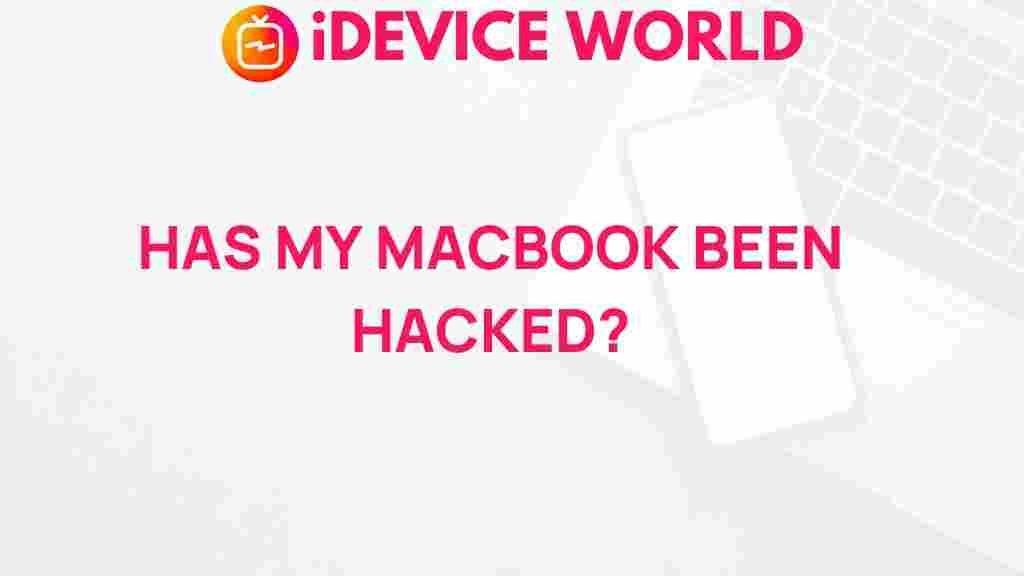In today’s increasingly digital world, securing your devices is crucial. Apple’s MacBook, known for its strong security features, is not immune to potential cyber threats. Many Mac users feel protected, but hackers are constantly evolving new ways to bypass these defenses. This article provides a deep dive into the warning signs that your MacBook may have been compromised and offers practical steps to regain control and protect your data.
Signs Your MacBook May Have Been Hacked
Wondering if your MacBook’s security has been breached? There are subtle yet clear indicators that could signal unauthorized access. By understanding these signs, you can take swift action to secure your MacBook and protect your sensitive data.
1. Unexplained Pop-ups and Advertisements
If you notice unusual pop-ups or ads on your MacBook, this is often an initial warning sign. Many types of malware are designed to generate intrusive advertisements. These are more than annoying—they can also be a gateway for hackers to further infiltrate your system.
2. Slow Performance and High CPU Usage
A common sign that your MacBook may have been hacked is a sudden drop in performance. If your device is unusually slow or the fan is running more frequently, it could indicate that malicious software is using your CPU in the background. Open the Activity Monitor to check for unfamiliar processes consuming significant system resources.
3. Browser Redirects and Unwanted Extensions
Unwanted browser redirections or unfamiliar extensions appearing in Safari or Chrome are strong indicators of a compromised MacBook. Hackers often use browser hijacking to redirect users to harmful sites or track their browsing activity.
4. Unknown Apps or Files on Your MacBook
If you notice unfamiliar apps or files installed without your knowledge, your MacBook may have been hacked. Unauthorized software can serve various malicious purposes, from tracking your activity to corrupting your data.
5. Excessive Data Usage
Some malware operates by constantly communicating with an external server, which can lead to an unusual spike in data usage. Monitor your MacBook’s network activity to identify any suspicious data consumption patterns.
How Hackers Compromise Your MacBook
Hackers use several methods to infiltrate MacBooks. Recognizing these attack vectors can help you prevent future breaches.
1. Phishing Emails
Phishing emails are deceptive messages that appear to be from legitimate sources. These emails trick users into clicking harmful links or downloading malicious files. Once a phishing email is opened, it can compromise your MacBook’s security.
2. Unsecured Wi-Fi Networks
Public Wi-Fi networks can be a hacker’s playground. When you connect to an unsecured network, hackers can intercept your data and potentially gain access to your MacBook. Always use a VPN when connecting to unknown networks to add an extra layer of protection.
3. Outdated Software
Not updating your MacBook’s software makes it vulnerable to cyberattacks. Apple regularly releases updates to patch security flaws. Skipping these updates can leave your device open to exploit.
Steps to Take if You Suspect Your MacBook is Hacked
Here are practical steps to regain control of your MacBook and secure your data.
1. Disconnect from the Internet
If you suspect unauthorized access, disconnect your MacBook from the internet immediately. This action can limit the hacker’s ability to control or extract data from your device.
2. Run a Malware Scan
Install a reliable antivirus or anti-malware software to scan your system. Many software options are designed to detect and remove threats on MacOS specifically. Apple’s Security Updates offer a robust baseline, but additional antivirus software can add extra protection.
3. Check Activity Monitor for Unfamiliar Processes
Open Activity Monitor to inspect running processes. Look for unusual activity or high CPU usage from unfamiliar applications. Terminate any suspicious processes and make a note of their names for further investigation.
4. Change All Passwords
Once your MacBook is offline and scanned, update your passwords. Ensure each account associated with your MacBook uses a unique and strong password. It’s a good idea to use a password manager to store and organize these securely.
5. Update macOS and All Installed Software
Updating your MacBook’s operating system and all installed apps can resolve known vulnerabilities. Apple frequently patches security flaws with each macOS update, so keeping your system current is essential for cybersecurity.
6. Enable Two-Factor Authentication (2FA)
For an added layer of security, enable 2FA on your MacBook and all associated online accounts. This extra step makes it more challenging for hackers to gain access, even if they have your password.
Preventive Measures to Keep Your MacBook Safe
Securing your MacBook involves more than responding to threats—it’s about creating a protective environment to prevent future hacks.
1. Regularly Update macOS
Keeping your operating system up to date is one of the simplest yet most effective ways to protect your MacBook. Updates often contain patches for security flaws and vulnerabilities that hackers exploit.
2. Avoid Suspicious Links and Downloads
Be cautious when opening links or downloading files, especially from unknown sources. Hackers use these methods to distribute malware, which can compromise your MacBook without your knowledge.
3. Use a Reliable VPN
A virtual private network (VPN) encrypts your internet connection, making it difficult for hackers to access your data. This is especially useful when connecting to public Wi-Fi networks, which are often unsecured.
4. Enable FileVault Encryption
Apple’s FileVault feature encrypts your entire drive, adding another layer of protection. Even if a hacker gains access to your device, they would find it challenging to read your data without the encryption key.
Troubleshooting Tips for a Potentially Hacked MacBook
If your MacBook is displaying unusual symptoms, these troubleshooting tips can help you narrow down and resolve the issue.
1. Reset Safari and Chrome Settings
Browser hijackers often alter settings to redirect you to harmful websites. Restoring your browser to its default settings can eliminate these hijacks. Additionally, go through your browser extensions and remove anything unfamiliar.
2. Restore from a Backup
If you’ve been making regular backups, consider restoring your MacBook from a backup created before the hack. Apple’s Time Machine is a powerful tool for this purpose, allowing you to revert to a safer version of your data and settings.
3. Perform a Complete System Reset
If all else fails and you’re unable to remove the malware, performing a full reset of your MacBook might be the best option. Back up essential files, then reset the device to factory settings. This process will erase all data and reinstall macOS.
Conclusion
Keeping your MacBook secure in today’s digital environment requires vigilance and proactive measures. From recognizing signs of a breach to implementing security practices, understanding how to protect your MacBook is essential. Should you suspect any signs of hacking, act swiftly to limit damage, eliminate the threat, and regain control over your device.
For more tips on MacBook maintenance and security, visit our guide to MacBook best practices to ensure your device remains secure and optimized.
This article is in the category News and created by iDeciveWorld Team