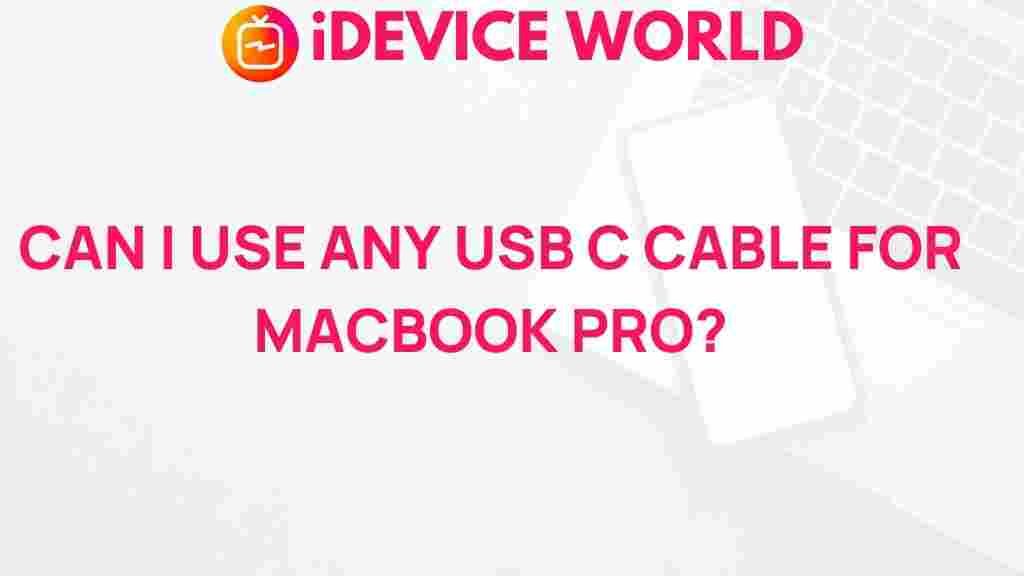USB C Cable: Compatibility with MacBook Pro Explained
The rise of USB C cables has revolutionized the way we connect devices. This new standard offers numerous advantages, including faster data transfer speeds, improved power delivery, and a single connector that can handle multiple functions. However, with the multitude of USB C cables available in the market, understanding their compatibility with your MacBook Pro can be a bit daunting. In this article, we will unravel the mystery of USB C cables and how they interact with your MacBook Pro, ensuring you get the best performance from your device.
Understanding USB C Technology
USB C, or USB Type-C, is a universal connector that can transfer data, video, and power through a single cable. It is reversible, meaning it can be plugged in either way, which adds to its convenience. This technology has quickly become the standard for many devices, including smartphones, laptops, and tablets.
- Data Transfer: USB C cables can support data transfer speeds of up to 10 Gbps with USB 3.1 and even higher with USB4.
- Power Delivery: USB C can deliver up to 100 watts of power, allowing you to charge your MacBook Pro quickly.
- Video Output: Many USB C cables support video output, enabling you to connect your MacBook Pro to external displays.
Is Your USB C Cable Compatible with MacBook Pro?
When considering whether a USB C cable is compatible with your MacBook Pro, there are a few factors to keep in mind:
- Specification: Ensure the cable meets the USB 3.1 or higher standard for optimal performance.
- Power Rating: Check that the cable can handle the necessary wattage for charging your device efficiently.
- Data Transfer Needs: If you require high-speed data transfer, look for cables labeled as “USB 3.1 Gen 2” or “USB4”.
Step-by-Step Guide to Choosing the Right USB C Cable
Choosing the right USB C cable for your MacBook Pro involves a few straightforward steps:
1. Identify Your MacBook Pro Model
Different models of the MacBook Pro may have varying specifications and requirements. Check your model to understand its capabilities:
- MacBook Pro (2016 and later) generally supports USB 3.1 Gen 2.
- MacBook Pro (2019 and later) supports USB4 and Thunderbolt 3.
2. Determine Your Usage Needs
Assess how you plan to use the cable. Will it be for charging, data transfer, or video output? This will influence the type of cable you need:
- Charging: Look for cables with Power Delivery (PD) capabilities.
- Data Transfer: Choose cables with higher data transfer rates for faster syncing and file transfers.
- Video Output: Ensure compatibility with DisplayPort or HDMI if you plan to connect to an external monitor.
3. Check for Certification
To guarantee quality and performance, select USB C cables that are certified by recognized standards. This helps avoid low-quality cables that may not perform as expected.
4. Read Reviews and Ratings
Before making a purchase, read reviews from other users. This can provide insights into the reliability and performance of the cable in real-world scenarios.
Troubleshooting Common USB C Cable Issues
Even with the best USB C cable, you may encounter issues. Here are some common problems and troubleshooting tips:
- Device Not Charging: Ensure the cable is connected properly. Try using a different power source or cable to rule out a faulty charger.
- Slow Data Transfer Speeds: Check if the cable is USB 3.0 or higher. Lower-rated cables will significantly slow down transfer rates.
- No Video Output: Verify that your cable supports video output. Ensure the external monitor is set to the correct input source.
Additional Considerations When Using USB C Cables with MacBook Pro
While USB C cables are versatile, there are a few additional considerations to keep in mind:
- Compatibility with Adapters: If you’re using adapters, ensure they are also compatible with USB C and meet the necessary specifications.
- Heat Generation: High-wattage charging can generate heat. Choose cables designed to handle high power levels without overheating.
- Regular Updates: Keep your MacBook Pro updated to ensure it can handle the latest USB C features and enhancements.
Conclusion
Understanding the compatibility of USB C cables with your MacBook Pro is crucial for maximizing the performance of your device. By considering your specific needs, checking cable specifications, and troubleshooting potential issues, you can confidently choose the right USB C cable.
For more information on USB technology and its evolving standards, check out this external resource. Additionally, to learn more about using USB C with various devices, visit our related articles.
In summary, USB C cables are a powerful tool for enhancing the functionality of your MacBook Pro. By following the steps outlined in this article, you can ensure that you select the right cable for your needs and troubleshoot any issues that may arise.
This article is in the category Guides & Tutorials and created by iDeciveWorld Team