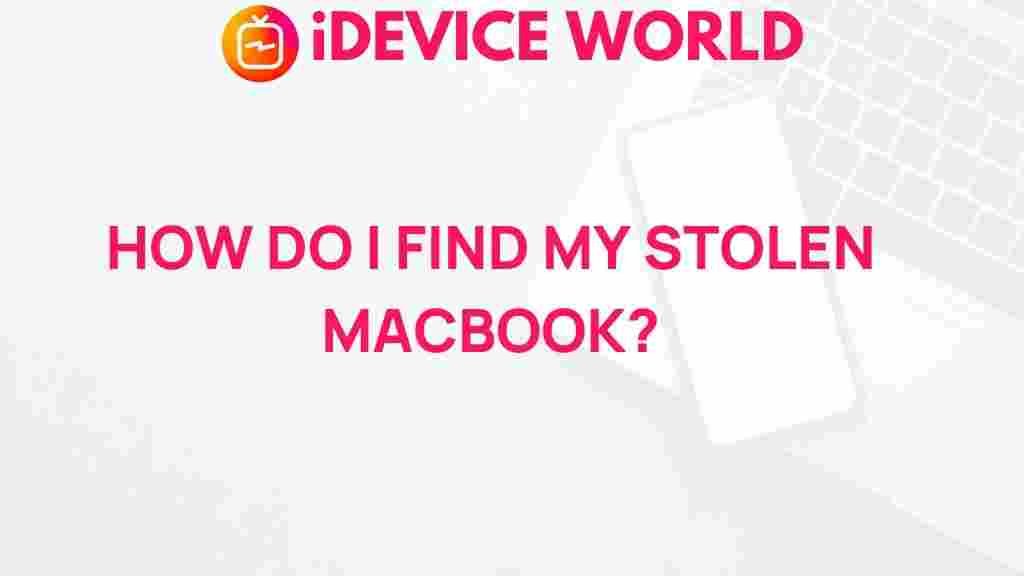Unraveling the Mystery of Recovering a Stolen MacBook
Having your stolen MacBook can be a distressing experience. It not only impacts your daily workflow but also raises concerns about data security and personal information. However, there are steps you can take to increase your chances of recovery. This guide will walk you through the process of recovering your stolen MacBook, troubleshooting tips, and preventative measures for the future.
Understanding the Importance of Immediate Action
The first step in recovering a stolen MacBook is to understand the importance of acting quickly. Delaying your response can decrease the chances of recovery significantly. Here’s why prompt action is crucial:
- Reduced Risk of Data Loss: The sooner you report your MacBook stolen, the less likely it is that your personal data will be compromised.
- Increased Recovery Chances: Law enforcement can take immediate action, which may lead to a higher chance of locating your device.
- Timely Notification: Informing your service provider and banks quickly can help prevent fraudulent activities.
Step-by-Step Process to Recover a Stolen MacBook
Follow this step-by-step guide to help recover your stolen MacBook:
Step 1: Use Find My Mac
If you have enabled Find My Mac on your device, this feature can be instrumental in tracking it down:
- Log into iCloud using your Apple ID.
- Navigate to “Find iPhone” (it includes your Mac). Select your MacBook from the list.
- If your MacBook is online, you can see its location on the map.
- Use the “Play Sound” option to help locate it if it’s nearby.
- If you suspect it has been stolen, activate “Lost Mode.” This locks your Mac and displays a custom message on the screen.
Step 2: Report the Theft
Once you have confirmed that your MacBook is stolen, report it to the local authorities:
- Provide them with the serial number of your MacBook, which you can find on your original receipt or in your Apple ID account.
- File a police report and keep a copy for your records.
- Inform them of any suspicious activity that may have occurred prior to the theft.
Step 3: Notify Your Service Provider
If you had any sensitive information on your device, inform your service provider:
- Notify your bank and credit card companies to monitor for unauthorized transactions.
- Change passwords for online accounts accessed from your MacBook.
- Consider placing a fraud alert on your credit report.
Step 4: Monitor Your Accounts
After reporting the theft, keep an eye on your online accounts:
- Regularly check your bank statements for any unusual activity.
- Monitor your email and social media for signs of unauthorized access.
- Use identity theft protection services if you feel it’s necessary.
Troubleshooting Tips for Recovery
If your MacBook is stolen and you are unable to locate it, consider the following troubleshooting tips:
Utilize the Serial Number
Your MacBook’s serial number can be a powerful tool in recovery:
- Keep a record of your MacBook’s serial number in a secure place.
- Provide the serial number to the police and any pawn shops you may contact.
- Regularly check online marketplaces for listings of your MacBook using the serial number.
Alert Local Pawn Shops
Contact local pawn shops and second-hand stores:
- Provide them with the serial number and a description of your MacBook.
- Ask them to notify you if a similar MacBook comes in.
Leverage Social Media
Social media can be a useful tool in spreading the word:
- Post about your stolen MacBook on platforms like Facebook and Twitter.
- Join local community groups and share details about the theft.
Preventative Measures for the Future
To reduce the chances of future theft, consider implementing these preventative measures:
Enable Security Features
Make use of built-in security features:
- FileVault: This encrypts your entire hard drive, protecting your data from unauthorized access.
- Find My Mac: Always keep this feature enabled for easier tracking in case of theft.
Physical Security
Enhance the physical security of your MacBook:
- Use a laptop lock when working in public spaces.
- Avoid leaving your MacBook unattended in cafes or public areas.
- Consider investing in a protective case that has anti-theft features.
Backup Your Data Regularly
Regular backups can help protect your important files:
- Use Time Machine or cloud storage options to back up your data.
- Keep multiple copies of critical documents in different locations.
Conclusion
Experiencing the theft of your stolen MacBook can be challenging, but knowing how to respond can significantly impact your recovery efforts. By taking immediate action, utilizing available tools like Find My Mac, and following the steps outlined in this guide, you can increase the likelihood of retrieving your device. Remember, prevention is the best defense, so take proactive steps to secure your MacBook and protect your data.
For further information on securing your devices, consider visiting Apple Support. Stay vigilant and safeguard your technology to minimize risks in the future.
This article is in the category Guides & Tutorials and created by iDeciveWorld Team