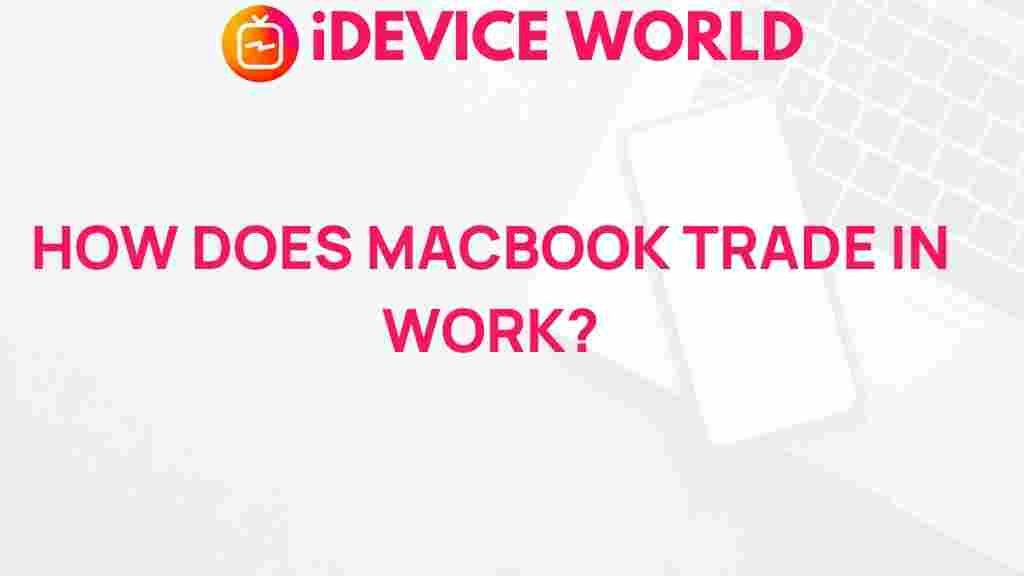Unveiling the Intriguing Process of MacBook Trade-In
In today’s rapidly evolving technological landscape, the MacBook continues to be a favored choice for students, professionals, and creatives alike. As the need for newer models arises, many users consider trading in their old devices. This article will guide you through the intriguing process of MacBook trade-ins, providing insights into how you can make the most of your device while contributing to a more sustainable tech ecosystem.
Why Trade-In Your MacBook?
Trading in your MacBook offers several benefits:
- Financial Incentives: Receiving credit toward a new purchase can significantly reduce your out-of-pocket expenses.
- Environmentally Friendly: Trading in helps recycle and repurpose electronic devices, minimizing e-waste.
- Convenience: Many trade-in programs simplify the process, making it easy to upgrade to the latest model.
The Step-by-Step Process of MacBook Trade-In
The process of trading in your MacBook is straightforward. Here’s a detailed breakdown:
1. Evaluate Your MacBook’s Condition
Before initiating a trade-in, assess the physical and functional condition of your MacBook. Key aspects to consider include:
- Physical Damage: Check for cracks, dents, or other signs of wear.
- Functional Issues: Ensure that all components, such as the keyboard, trackpad, and display, are functioning correctly.
- Battery Health: A healthy battery is crucial; check the battery’s performance in the settings.
2. Research Trade-In Values
Utilize online platforms to research the current market value of your MacBook. Websites like Apple’s Trade-In Program provide estimates based on the model and condition. Other platforms such as Gazelle and Swappa can also help you gauge potential trade-in values.
3. Choose a Trade-In Program
There are several options for trading in your MacBook:
- Manufacturer Trade-In: Apple offers a direct trade-in program, allowing you to receive credit towards a new device.
- Third-Party Retailers: Best Buy and other electronics retailers often have their own trade-in programs.
- Online Resale Platforms: Consider selling your MacBook on sites like eBay or Craigslist if you prefer cash over store credit.
4. Prepare Your MacBook for Trade-In
To maximize your trade-in value, prepare your MacBook by following these steps:
- Backup Your Data: Use Time Machine or another backup solution to ensure your data is safe.
- Factory Reset: Erase all content and settings to protect your personal information. Go to System Preferences > Erase All Content and Settings.
- Clean the Device: Physically clean your MacBook to enhance its appearance.
5. Complete the Trade-In Process
After preparing your device, complete the trade-in process:
- Submit Information: Provide the necessary details about your MacBook to the trade-in program.
- Receive an Estimate: Based on the condition you reported, you’ll receive a trade-in offer.
- Ship or Bring Your MacBook: Depending on the program, you may need to ship your device or bring it to a physical location.
- Receive Credit: Once your MacBook is evaluated, you’ll receive your trade-in credit or payment.
Troubleshooting Common Issues
Sometimes, the trade-in process may encounter hiccups. Here are some troubleshooting tips:
- Low Trade-In Value: If the offer is lower than expected, double-check the condition you reported. Ensure all aspects of the MacBook are accurately described.
- Missing Data: If you’ve forgotten to back up your data, consider using recovery software or seek professional help before factory resetting.
- Shipping Problems: If you encounter issues while shipping your MacBook, ensure you use secure packaging and keep track of shipping details.
Conclusion
Trading in your MacBook can be a rewarding process, both financially and environmentally. By understanding the steps involved and preparing your device correctly, you can maximize your trade-in value and contribute to sustainable technology practices. If you’re considering upgrading your tech, start with the trade-in process and enjoy the benefits of a new MacBook while giving your old one a second life.
For more detailed guidance on various tech upgrades, visit our Tech Upgrade Guide.
By making informed decisions and exploring trade-in options, you not only enhance your user experience but also promote a culture of recycling and sustainability in technology.
This article is in the category Guides & Tutorials and created by iDeciveWorld Team