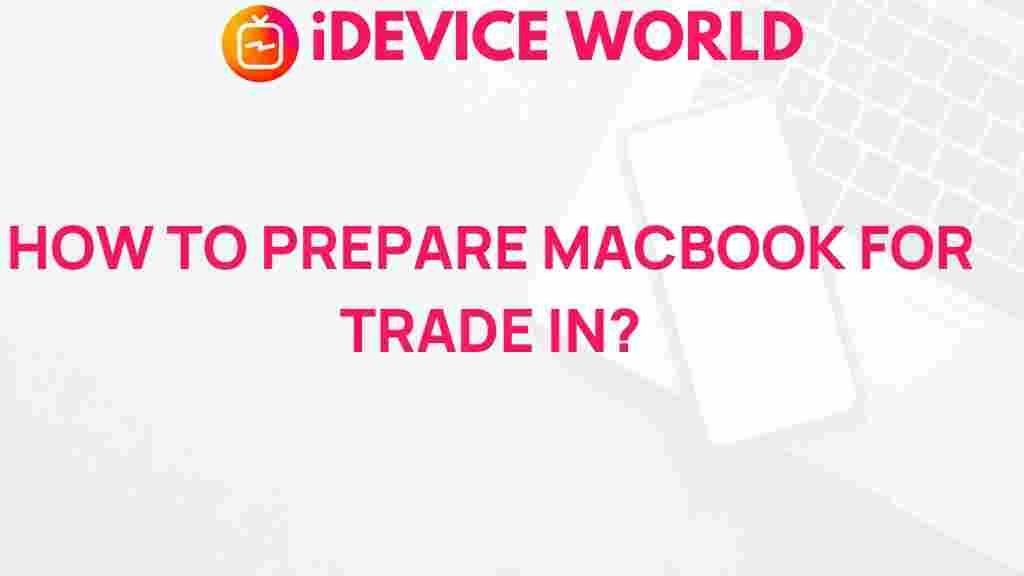Unleashing the Secrets to Maximizing Your MacBook Trade-In Value
If you’re considering trading in your MacBook, you’re likely looking to get the best value possible. Whether you want to upgrade to a new model or simply cash in on your device’s worth, maximizing your MacBook trade-in value is essential. In this comprehensive guide, we’ll delve into strategies, tips, and insights to help you achieve just that. From preparing your device for trade-in to understanding what factors influence its value, this article will equip you with the knowledge needed to ensure you get the most for your MacBook.
Understanding MacBook Trade-In Value
Before diving into the process of trading in your MacBook, it’s crucial to understand what factors contribute to its trade-in value. Several elements can affect how much you’ll receive, including:
- Condition: The overall physical and functional condition of your MacBook plays a significant role.
- Model: Different models have varying values based on their age and specifications.
- Upgrades: Any upgrades made, such as increased RAM or storage, can positively impact value.
- Market Demand: The current demand for your specific model can fluctuate and affect trade-in offers.
Step-by-Step Process to Maximize Your MacBook Trade-In Value
Now that you understand the factors affecting your MacBook’s value, let’s explore a step-by-step process to maximize your trade-in amount.
1. Clean Your MacBook
A clean device not only looks better but also shows that you’ve taken care of it. Here’s how to clean your MacBook effectively:
- Wipe the screen with a microfiber cloth.
- Clean the keyboard and trackpad with compressed air.
- Ensure the exterior is free of dust and smudges.
2. Back Up Your Data
Before trading in your MacBook, it’s essential to back up your data. Use Time Machine or another backup solution to ensure you don’t lose important files. Once you’re backed up, proceed to erase your data:
- Go to System Preferences.
- Select Apple ID and sign out.
- Open Disk Utility and erase the disk.
3. Check for Repairs
If your MacBook has any issues, consider repairing them before the trade-in. Minor repairs can significantly increase the device’s value. Common repairs include:
- Replacing a cracked screen.
- Fixing a malfunctioning keyboard.
- Addressing battery issues.
4. Research Current Market Trends
Understanding the current market trends can help you set realistic expectations for your MacBook’s value. Websites like MacRumors provide insights into recent sales and market fluctuations. Pay attention to:
- Similar model sales on platforms like eBay.
- Trade-in values offered by Apple and third-party retailers.
5. Gather Original Accessories
Having the original box, charger, and accessories can enhance the trade-in value. Collect all components, including:
- Power adapter and cable.
- Original packaging and documentation.
6. Choose the Right Trade-In Option
When it comes to trading in your MacBook, you have several options:
- Apple Trade-In: Offers credit towards your next purchase.
- Third-Party Retailers: Sites like Gazelle and Decluttr may offer competitive prices.
- Direct Sales: Selling directly to another user via platforms like Craigslist or Facebook Marketplace.
Troubleshooting Common Trade-In Issues
Even with careful preparation, you may encounter issues during the trade-in process. Here are some common problems and their solutions:
Problem: Device Not Booting
If your MacBook won’t turn on, try the following:
- Ensure it’s charged and connected to power.
- Reset the SMC (System Management Controller).
- Contact Apple Support for further assistance.
Problem: Data Recovery
If you’ve forgotten to back up your data, check for:
- iCloud backups that may restore your files.
- Time Machine backups if you had it enabled.
- Professional data recovery services, if necessary.
Problem: Low Trade-In Offers
If you receive a lower trade-in value than expected:
- Double-check the condition of your MacBook against the trade-in criteria.
- Consider repairing any noticeable issues.
- Compare offers from different retailers to find a better deal.
Conclusion
Maximizing your MacBook trade-in value requires careful preparation and an understanding of market trends. By following the steps outlined in this guide—cleaning your device, backing up data, researching market trends, and choosing the right trade-in option—you can significantly enhance the amount you receive for your MacBook. Remember, a little effort can go a long way in ensuring you get the best possible return on your investment. For more insights into tech trade-ins, check out our comprehensive guide on maximizing value in other electronics.
This article is in the category Guides & Tutorials and created by iDeciveWorld Team