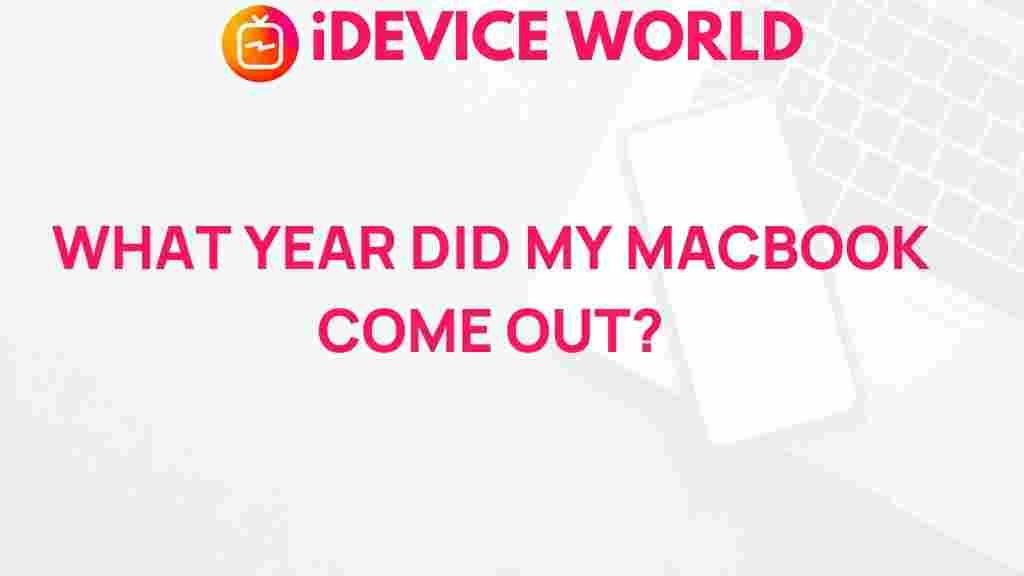Unveiling the Mystery: MacBook Release Year Revealed
The MacBook series has been a significant player in the laptop market since its inception. With sleek designs, powerful performance, and a loyal user base, each release generates considerable buzz. In this article, we will delve into the history of the MacBook, unveil the mystery surrounding its various release years, and explore what makes each model special. If you are a MacBook enthusiast or considering your first purchase, this comprehensive guide will provide valuable insights.
A Brief History of MacBook Releases
The MacBook line was introduced by Apple in 2006, and since then, it has evolved through several iterations, each showcasing advanced technology and design. Here is a chronological overview of the major releases:
- 2006: The original MacBook was released, replacing the iBook series. It featured a plastic casing and Intel processors, marking a significant shift in Apple’s approach to laptops.
- 2008: The MacBook Air was introduced, known for its ultra-thin design. This model redefined portability in laptops.
- 2015: The MacBook was revamped, boasting a Retina display, a fanless design, and a USB-C port, emphasizing a minimalist aesthetic.
- 2020: The introduction of Apple’s M1 chip transformed the performance landscape, showcasing significant power efficiency and speed.
- 2022: Apple released updated MacBook models featuring enhanced displays and improved performance metrics, further solidifying their market position.
The Significance of Release Years
Understanding the release years of the MacBook series is crucial for several reasons:
- Technology Evolution: Each release incorporates the latest technology, making older models less desirable as newer versions become available.
- Pricing Trends: Knowing the release years helps in making informed purchasing decisions, especially regarding resale value and pricing trends.
- Compatibility: Certain software and hardware requirements are often linked to specific MacBook models, making it essential to know the release year when upgrading.
Step-by-Step Guide: Finding Your MacBook Release Year
If you own a MacBook and want to discover its release year, follow these simple steps:
- Check the Model Identifier:
Click on the Apple logo in the top-left corner of your screen, then select “About This Mac.” The window that appears will display your MacBook model and year.
- Visit Apple’s Support Page:
Navigate to Apple’s official support page, where you can find detailed information on all MacBook models.
- Use System Information:
For more technical details, open the “System Information” application. Under the “Hardware” section, you will find the Model Identifier, which you can cross-reference with Apple’s database.
- Search Online:
Type your model identifier into a search engine along with the word “release year” to find detailed information.
Common Questions about MacBook Release Years
As you delve into the world of MacBooks, you might have some common questions. Here are a few of them:
What is the oldest MacBook model?
The original MacBook, released in 2006, is considered the oldest model in the current MacBook line.
How often does Apple release new MacBooks?
Apple typically updates its MacBook line every 1-2 years, but this can vary based on technological advancements and market demand.
What factors influence MacBook pricing?
Pricing is influenced by several factors, including:
- The age of the model
- Technological advancements
- Specifications and features
- Market trends and demand
Troubleshooting Common Issues with MacBook Models
Understanding your MacBook release year can also aid in troubleshooting issues. Here are some common problems and solutions:
Problem: MacBook Won’t Start
If your MacBook is unresponsive, try the following:
- Ensure the device is charged. Connect it to a power source and wait for a few minutes.
- Reset the SMC (System Management Controller). This can help with power-related issues.
- Attempt to boot in Safe Mode by holding down the Shift key while starting up.
Problem: Slow Performance
Experiencing lag on your MacBook? Consider these steps:
- Close unnecessary applications and browser tabs.
- Check for software updates, as they often include performance enhancements.
- Free up storage space by deleting files or transferring them to an external drive.
Problem: Overheating
If your MacBook feels hot to the touch, try these solutions:
- Ensure that the air vents are not blocked and the device is on a flat, hard surface.
- Close resource-intensive applications that may be causing overheating.
- Consider using a cooling pad for additional airflow.
Conclusion: The Ongoing Legacy of the MacBook
As we have explored, the MacBook series is not just a line of laptops; it represents a legacy of innovation and design excellence. Knowing the release years of each model not only helps consumers make informed decisions but also deepens appreciation for Apple’s continuous advancements in technology. Whether you are a long-time user or a newcomer, understanding your MacBook enriches your experience.
For more tips and tricks on optimizing your MacBook experience, check out our detailed guide on MacBook maintenance and upgrades. Stay connected to the latest trends and updates in the world of technology!
This article is in the category Guides & Tutorials and created by iDeciveWorld Team