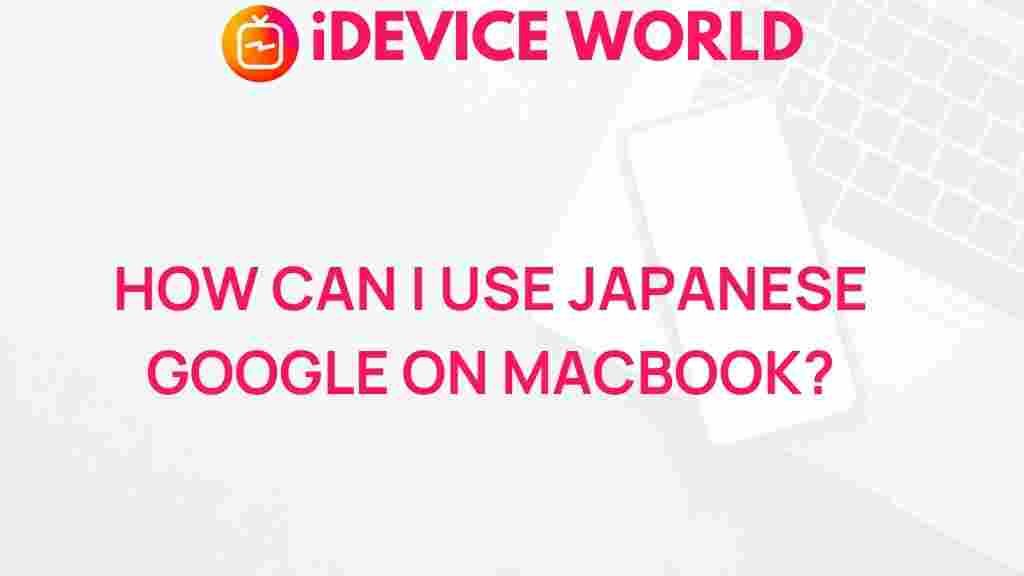Japanese: Unveiling the Secrets of Accessing Japanese Google on MacBook
If you’re looking to immerse yourself in the rich world of Japanese culture, language, and information, accessing Japanese Google on your MacBook is a great way to start. Whether you’re planning a trip to Japan, studying the language, or simply interested in Japanese trends and news, using the Japanese version of Google can significantly enhance your experience. In this article, we will unveil the secrets of accessing Japanese Google on your MacBook, guiding you step-by-step to ensure a seamless experience.
Why Access Japanese Google?
Before we dive into the process, let’s explore why you might want to use the Japanese version of Google:
- Localized Search Results: Accessing Japanese Google allows you to see search results tailored specifically for Japan, including local news, events, and cultural content.
- Language Practice: If you’re learning Japanese, navigating a Japanese interface can enhance your language skills and improve your reading proficiency.
- Access to Unique Content: Certain websites and resources are exclusive to the Japanese internet, providing a treasure trove of information that may not be available on English-language platforms.
Step-by-Step Process to Access Japanese Google on MacBook
Now, let’s walk through the steps to access Japanese Google on your MacBook. The process is straightforward and can be completed in just a few minutes.
Step 1: Change Your Language Settings
To access Japanese Google, start by changing your language settings in your browser:
- Open your preferred browser (Safari, Chrome, or Firefox).
- Navigate to the settings or preferences menu.
- Look for the Languages section.
- Add Japanese (日本語) to your list of preferred languages.
- Make sure to set Japanese as your primary language if desired.
Step 2: Access Japanese Google
Once your language settings are adjusted, you can easily access Japanese Google:
- Open a new tab in your browser.
- Type www.google.co.jp into the address bar.
- Press Enter to load the Japanese Google homepage.
At this point, you should see the Google logo in Japanese and a search bar ready for your queries.
Step 3: Customize Your Google Experience
To enhance your experience on Japanese Google, consider customizing your settings:
- Click on the Settings link located at the bottom right of the page.
- Select Search settings.
- Here, you can adjust various preferences such as SafeSearch filters and the number of results displayed.
Once you’ve made your selections, don’t forget to save your changes!
Step 4: Utilize Japanese Google Services
Accessing Japanese Google also opens the door to other Google services:
- Google Maps: Explore local businesses and landmarks in Japan.
- YouTube: Watch Japanese content and discover local creators.
- Google Translate: Use this tool for quick translations while browsing.
Troubleshooting Tips
If you encounter any issues while trying to access Japanese Google, consider the following troubleshooting tips:
- Check Your Internet Connection: Ensure you have a stable connection. If you’re having issues, try restarting your router.
- Clear Your Browser Cache: Sometimes, clearing the cache can resolve loading issues. Go to your browser’s settings and look for the option to clear browsing data.
- Disable VPNs or Proxies: If you’re using a VPN or proxy, it might affect your ability to access localized content. Disable them temporarily to see if it resolves the issue.
If problems persist, consider checking online forums or the Google Support Page for additional help.
Conclusion
Accessing Japanese Google on your MacBook opens up a wealth of information and resources tailored to your interests. By following the steps outlined above, you can easily navigate the Japanese version of Google and enrich your understanding of the language and culture. Remember, immersing yourself in a new language is one of the best ways to learn, and using Japanese Google is a fantastic starting point.
So, whether you’re planning your next trip to Japan or diving into the world of Japanese media, accessing Japanese Google will provide you with the tools you need. Start exploring today!
For more tips on enhancing your online experience, check out our article on Maximizing Your Browser’s Potential.
This article is in the category Guides & Tutorials and created by iDeciveWorld Team